Connect and Sync with SensOS Cloud
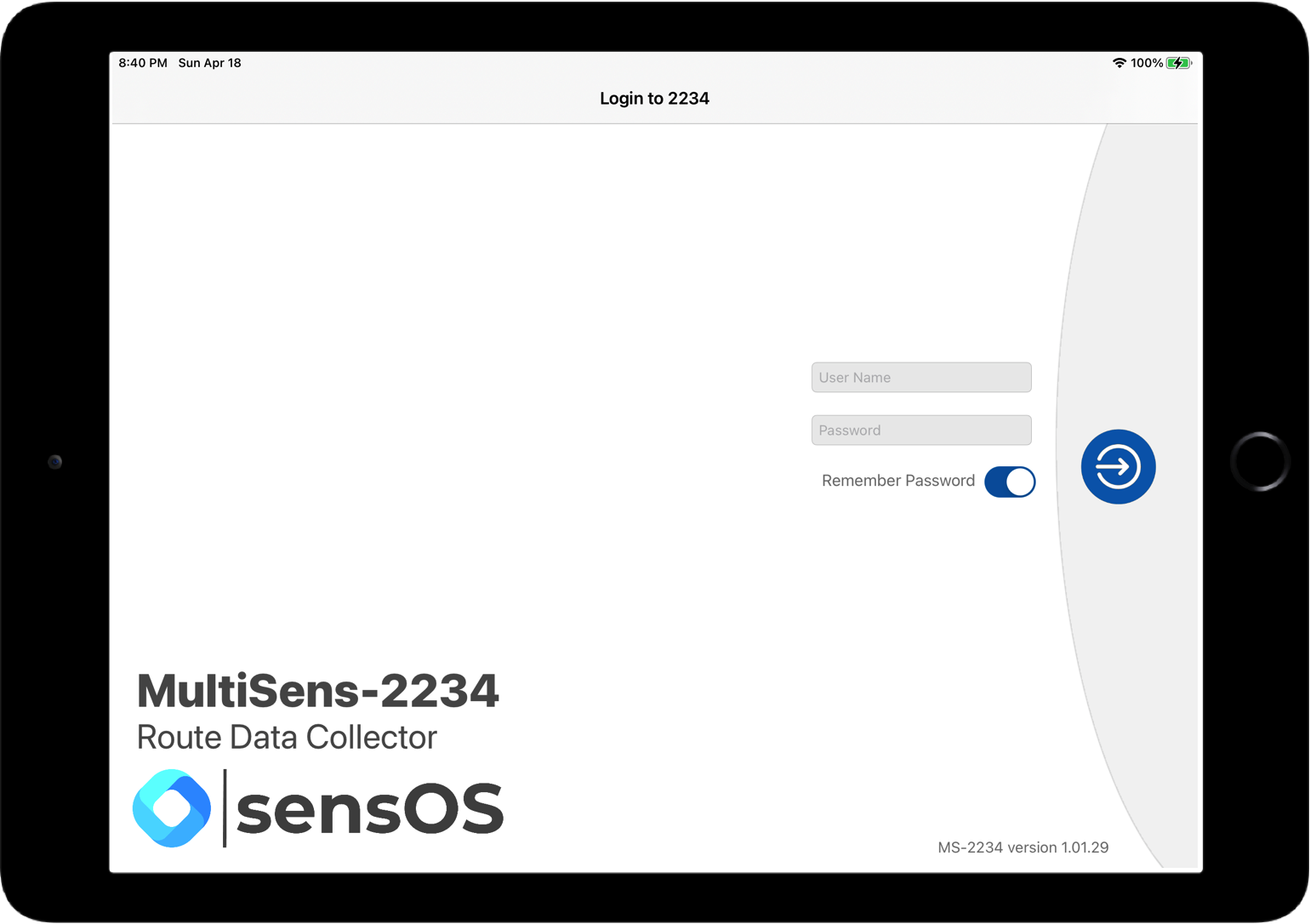
-Download/Upload Collected Data while connected to the Internet -Continue using the App while disconnected to the Internet -No Internet required while collecting the data
Create your Route on the SensOS Web
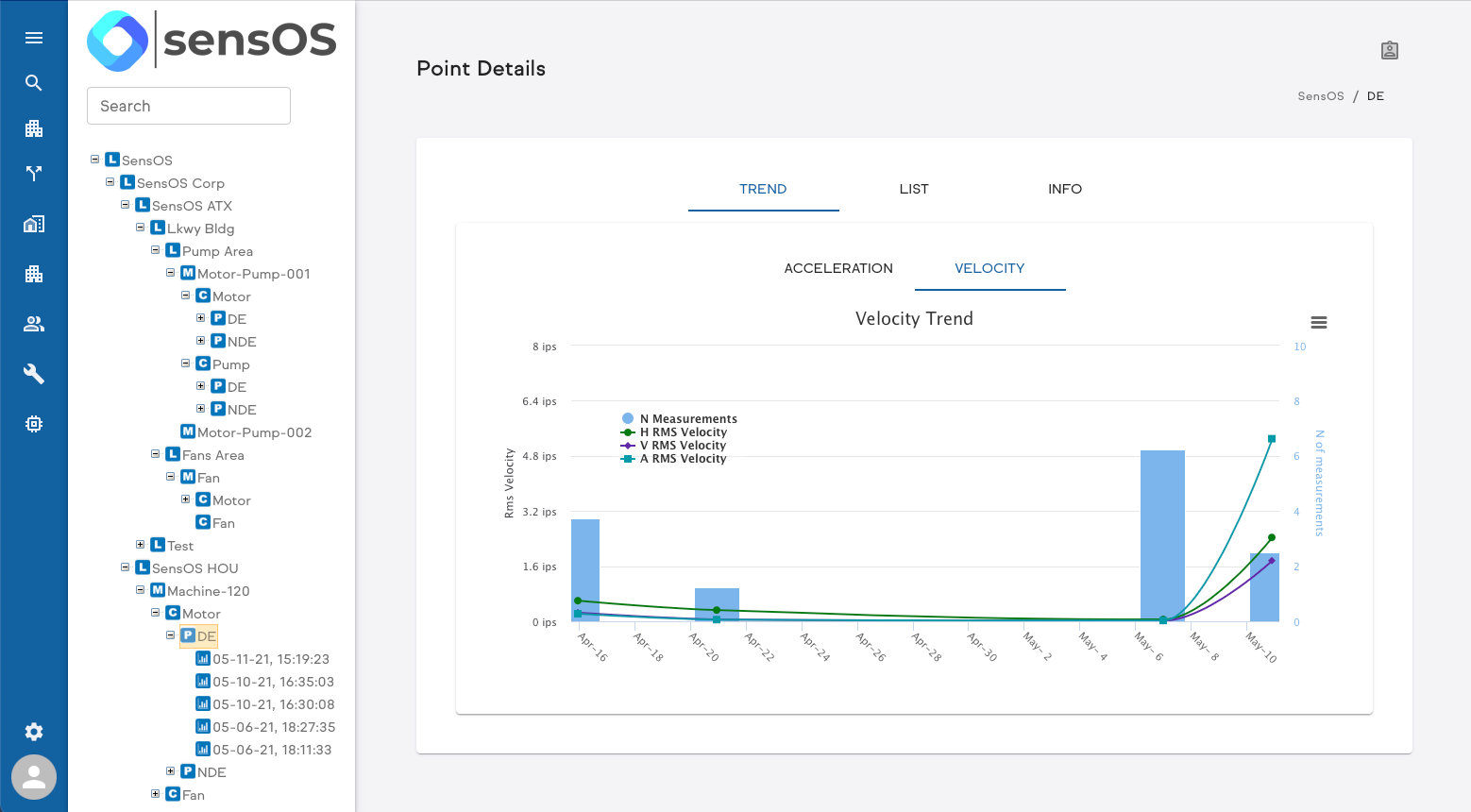
-Add an unlimited number of levels to the hierarchy -Add any number of Locations/Areas, Machines, Components and Points -Define each Level configuration -Create Machine & Component Templates for your Plant -Create and Assign the routes to a user -Data from the MS-3934 and MS-3934i Apps is compatible and can be uploaded as an out-of-route measurement
Manage Routes in a simple dashboard
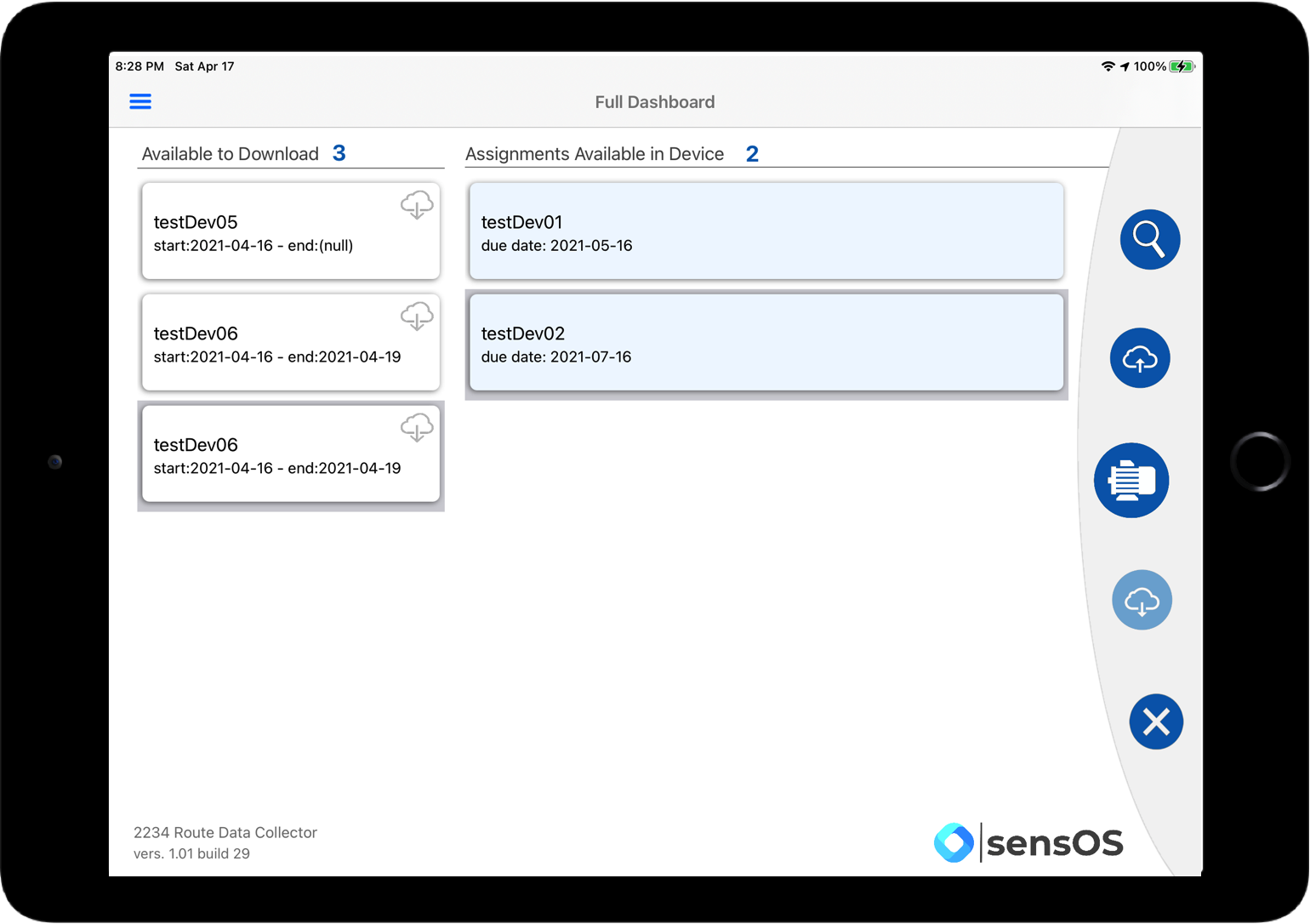
-Donwload Routes from the Web -Select Local routes and collect data without Internet connection -View Route status -Upload Routes back to the Web
Get machine info and instructions

-View the machine diagram when collecting data -Receive instructions and recommendations
Collect Vibration Data
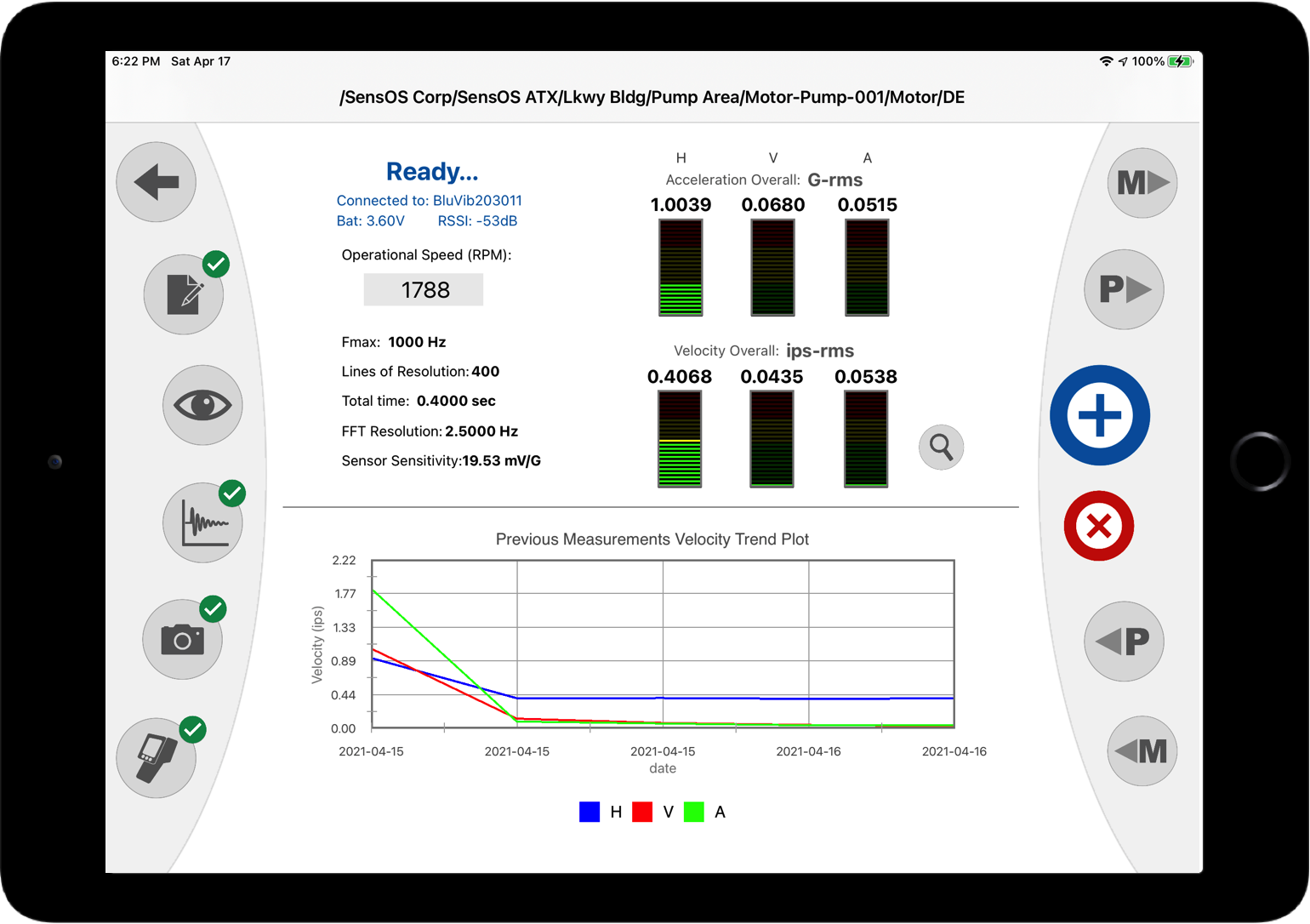
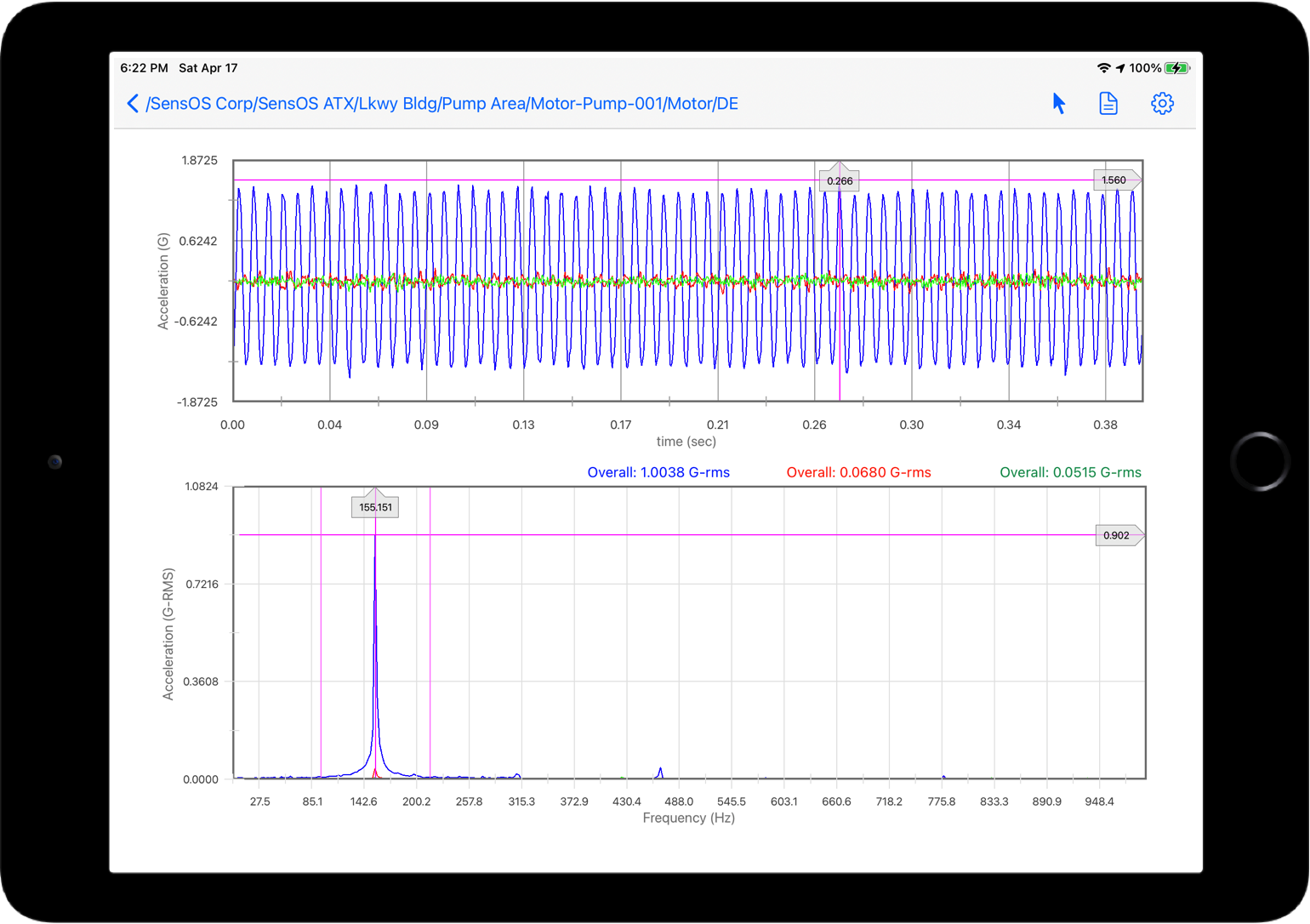
-Collect Wireless Triaxial Vibration -Three Axis in one shot -Collect Out-Of-Route Measurements -View actual and previous vibration Overall values, TWF and Spectra -Generate instant report and upload to the server or share by mail or messages
Collect Thermal Images
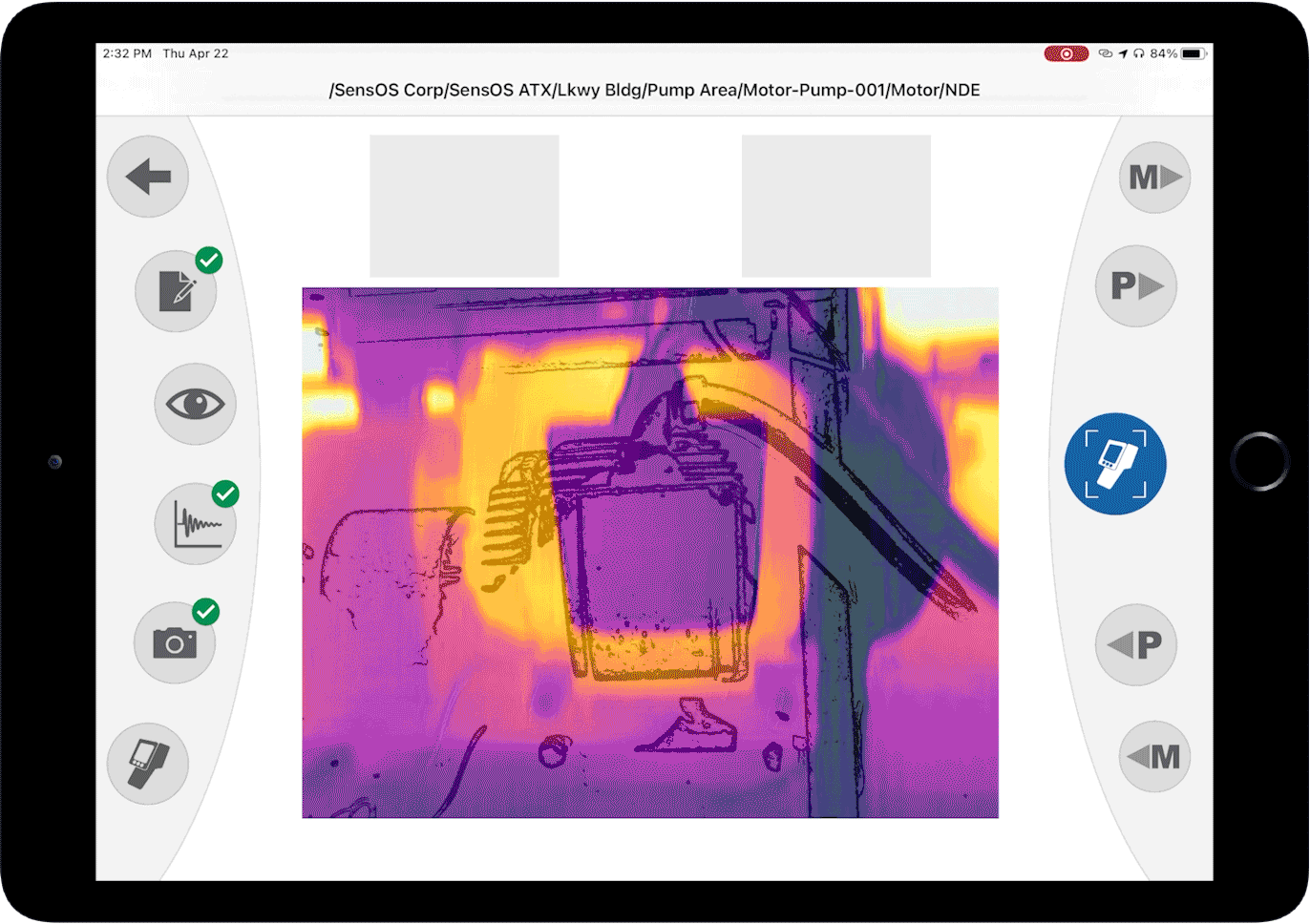
-Receive the previous ghost image to be used as a reference frame -Match the Thermal Image with the backgrounf frame -Store and upload the thermal radiometric image
Collect Asset Pictures and Annotations

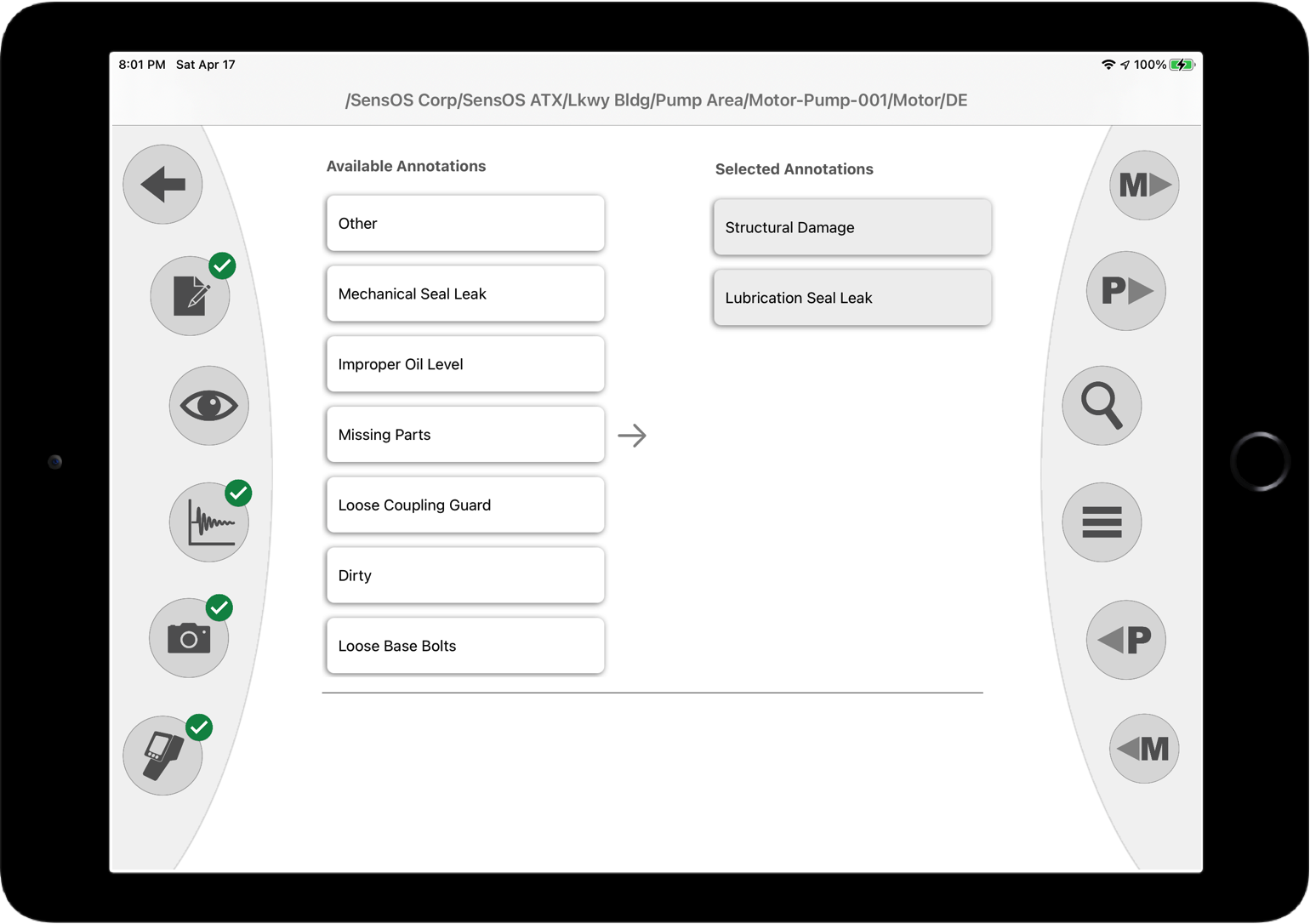
-Take Pictures and Mark-Up details -Add icons from the library -Take annotations for each point
View Local and Cloud Reports
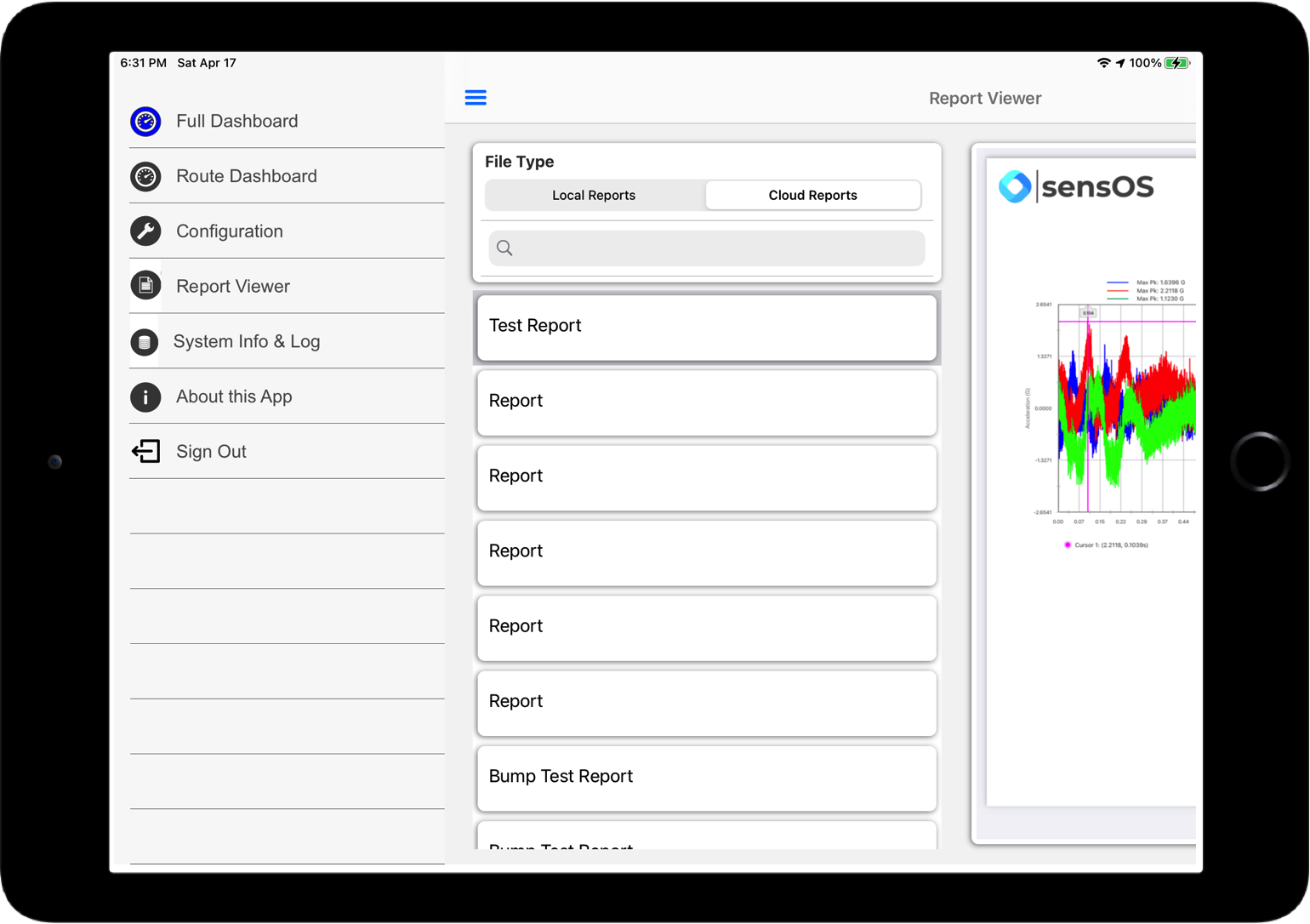
Device Agnostic
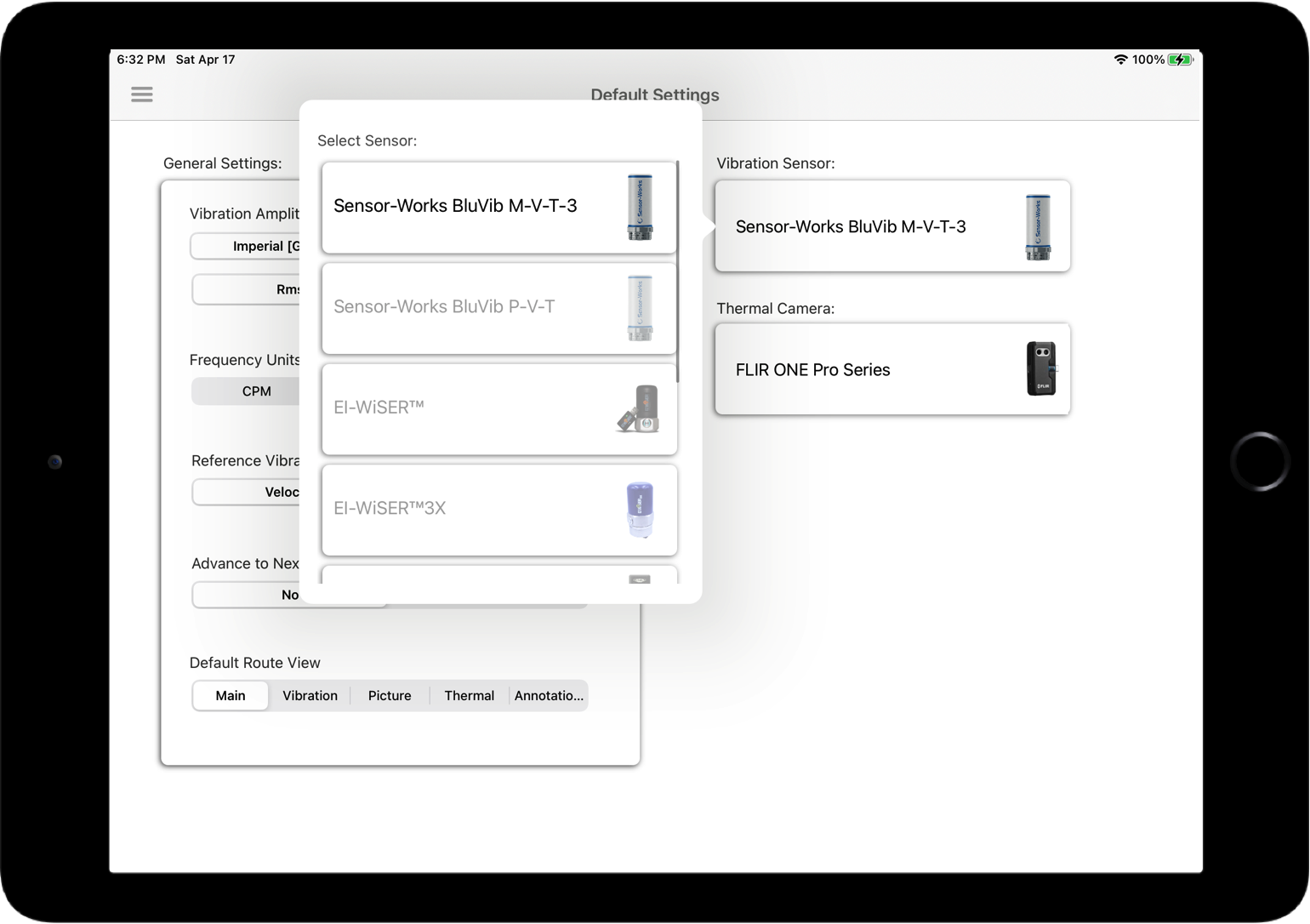
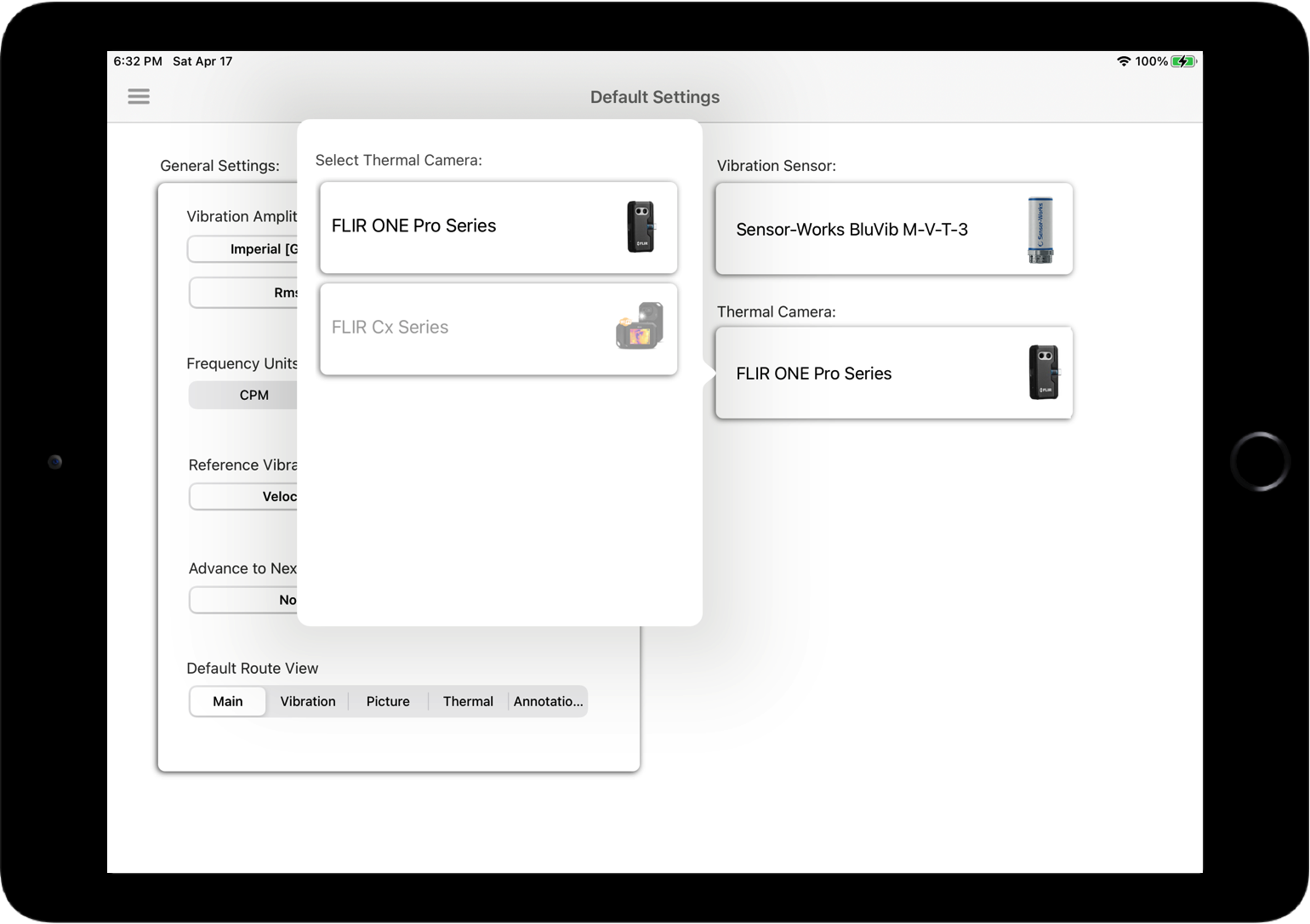
-Select the Vibration Sensor to collect data from a variety of commercial devices -Select the Thermal Image Device from the list
