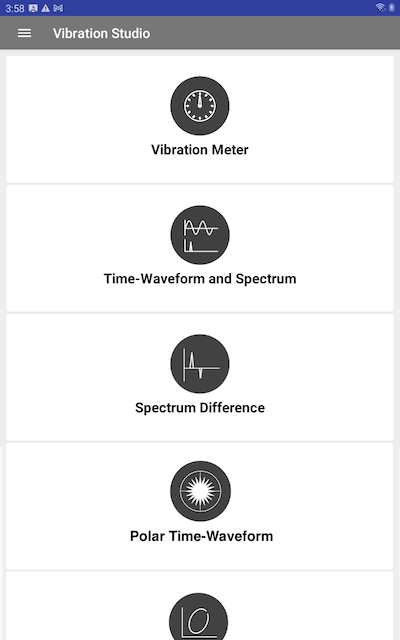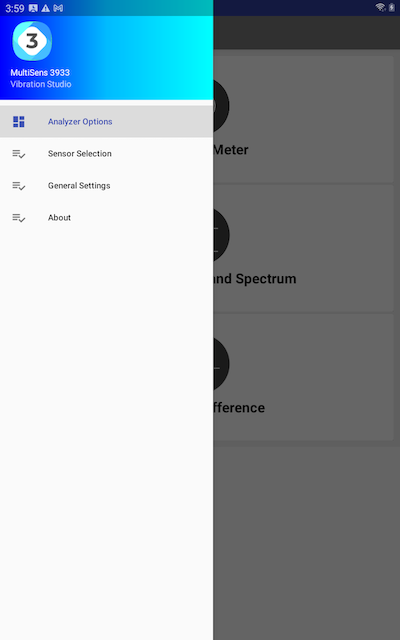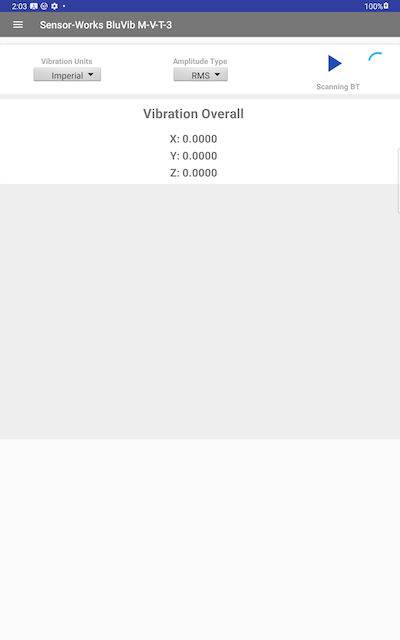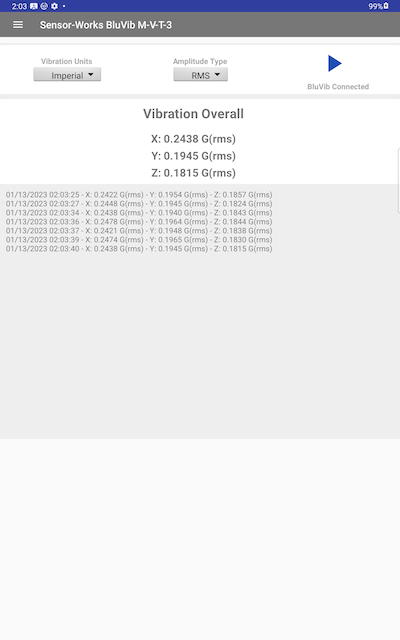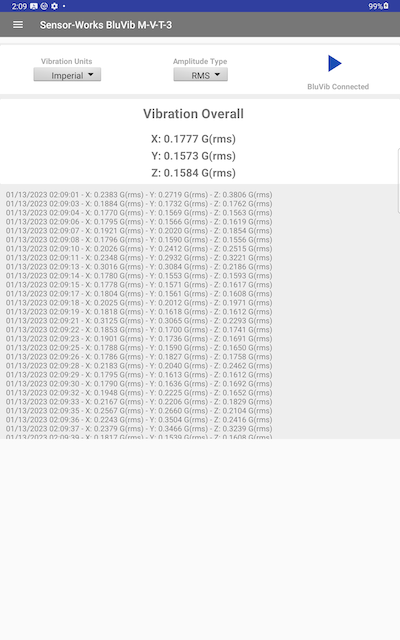Documentation
Vibration Logger
MS-3933: Vibration Analysis Studio Android™ version
- Version: 1.18 (b.94)
- Author: D. Bukowitz
- Created: 18 May, 2021
- Update: 21 Sep, 2022
If you have any questions that are beyond the scope of this document, Please feel free to email via info@sens-os.com
Description
This module will collect the triaxial vibration and process the overall values every second. Data can be exported in any format.
Compatibility
This module is compatible with the following sensors:
- SensorWorks BluVib M-V-T-3 (3-Axis)
Vibration Logger
- From the main dashboard, open the left drawer (Click the hamburger button) to see the options menu.
- On the left drawer menu, select "Sensor Selection"
- On the Sensor Selection view, click on the M-V-T-3 Sensor
- Open the left drawer again and click on "Analyzer Options" to go back to the list of Tests.
- On the main dashboard, scroll down and select the "Vibration Logger" option.
- The view will open and the device will scan for a wireless sensor.
- Once connected to the sensor, the start button will be enabled. Place the sensor on the asset and press the Start button and collect data.
Changelog
See what's new added, changed, fixed, improved or updated in the latest versions.
Version 1.18 b.94 (21 Sep, 2022)
- Optimized Optimized for Android 11
Version 1.01 b.05 (18 May, 2021)
Initial Release