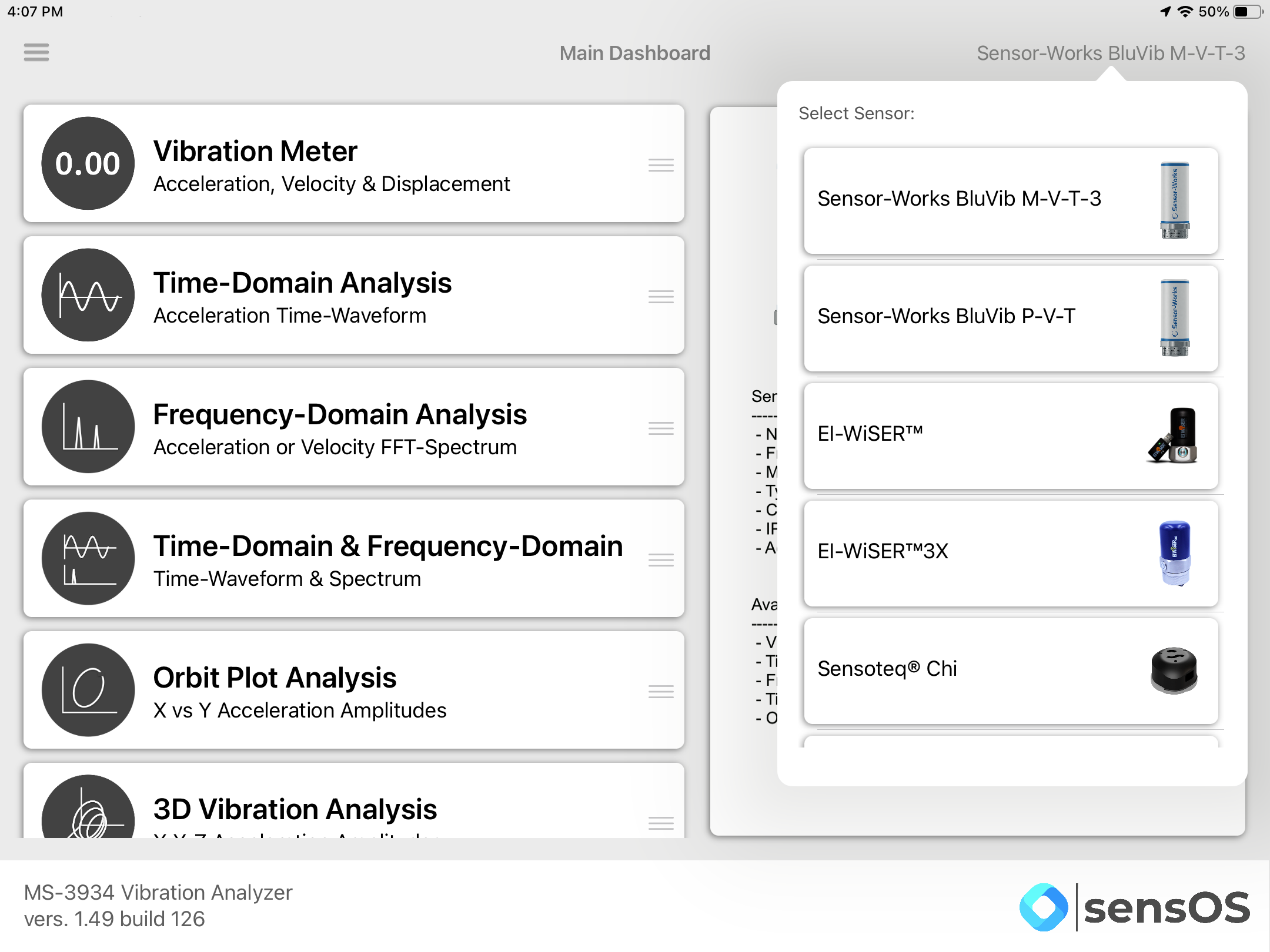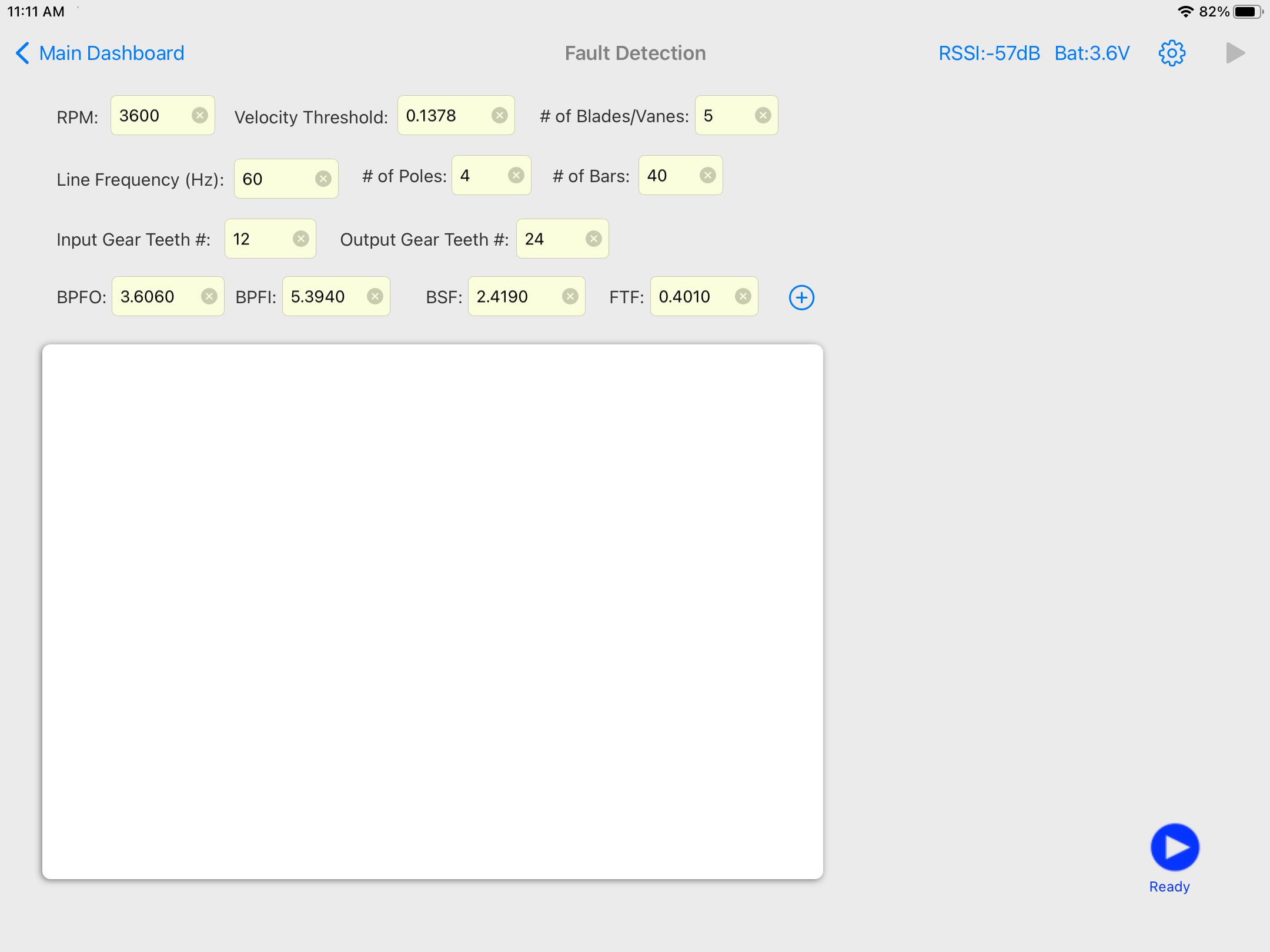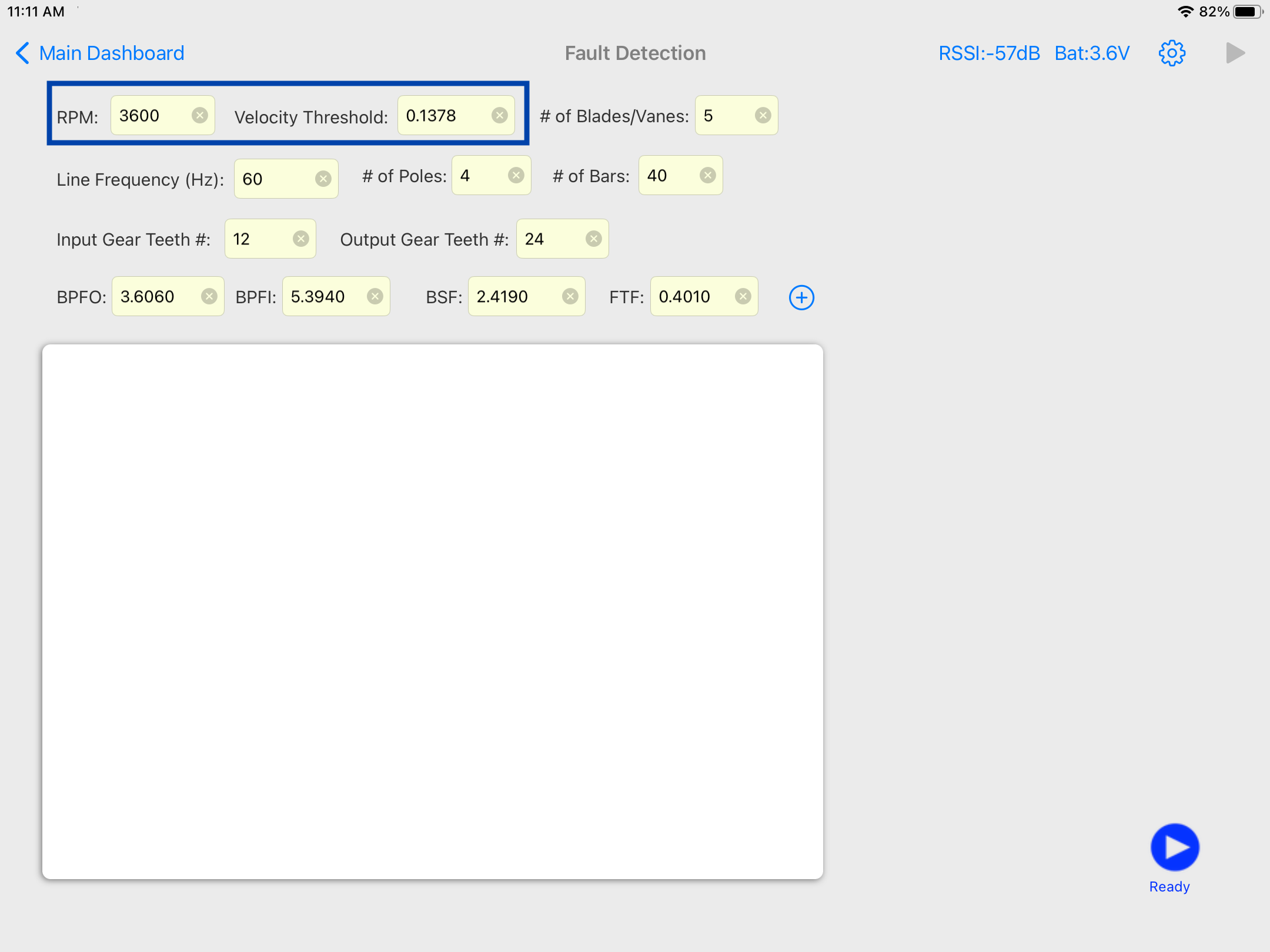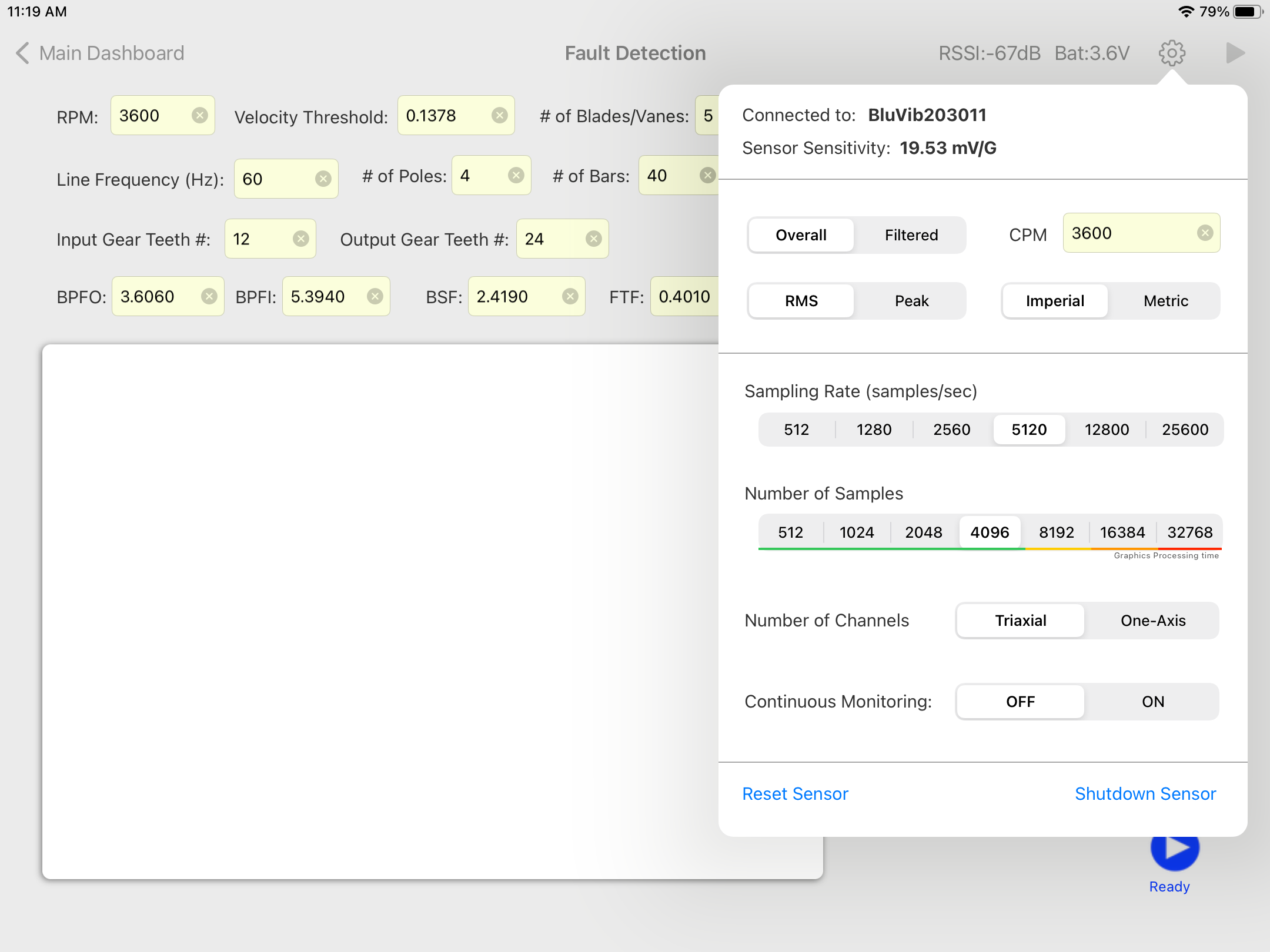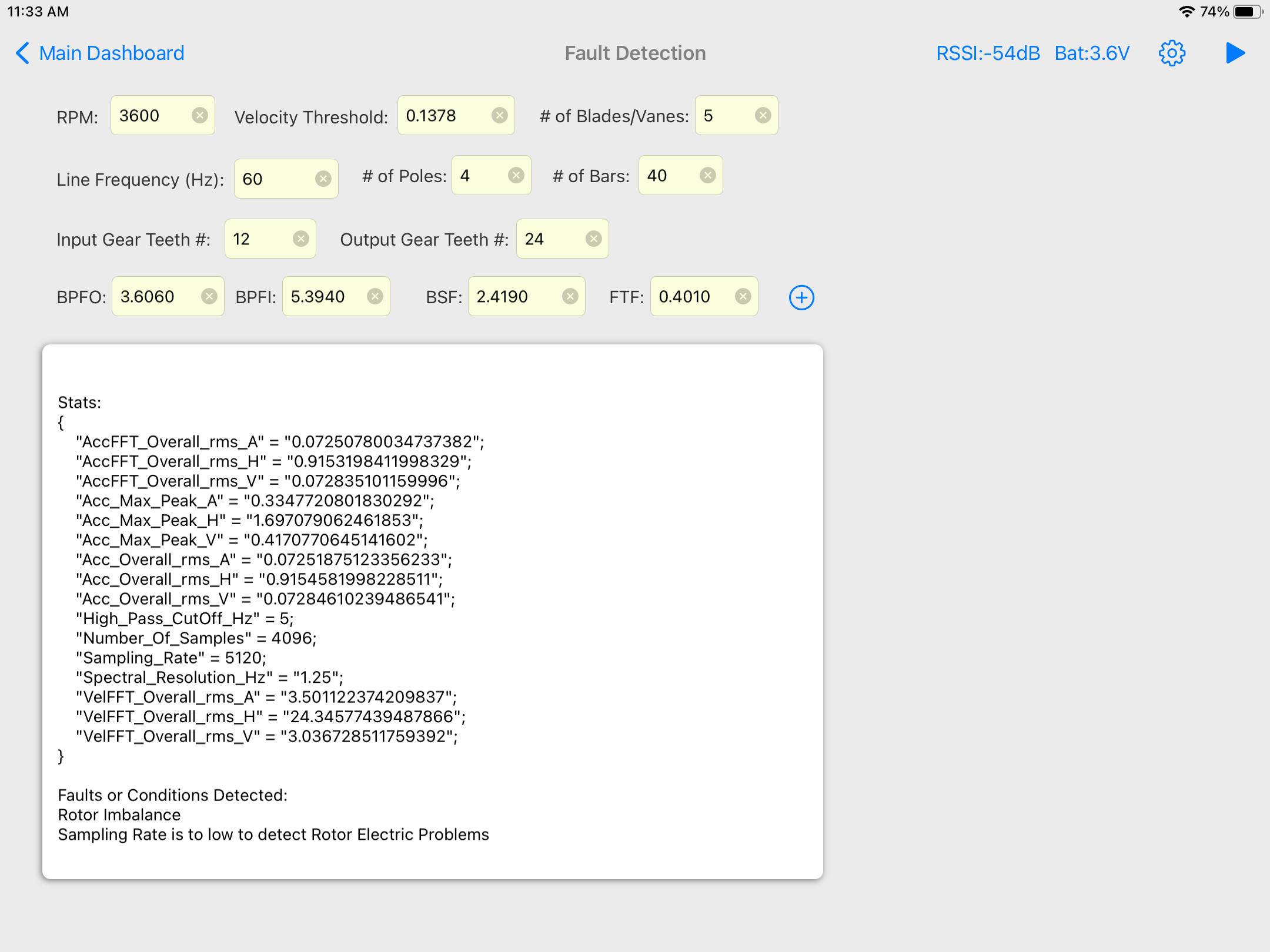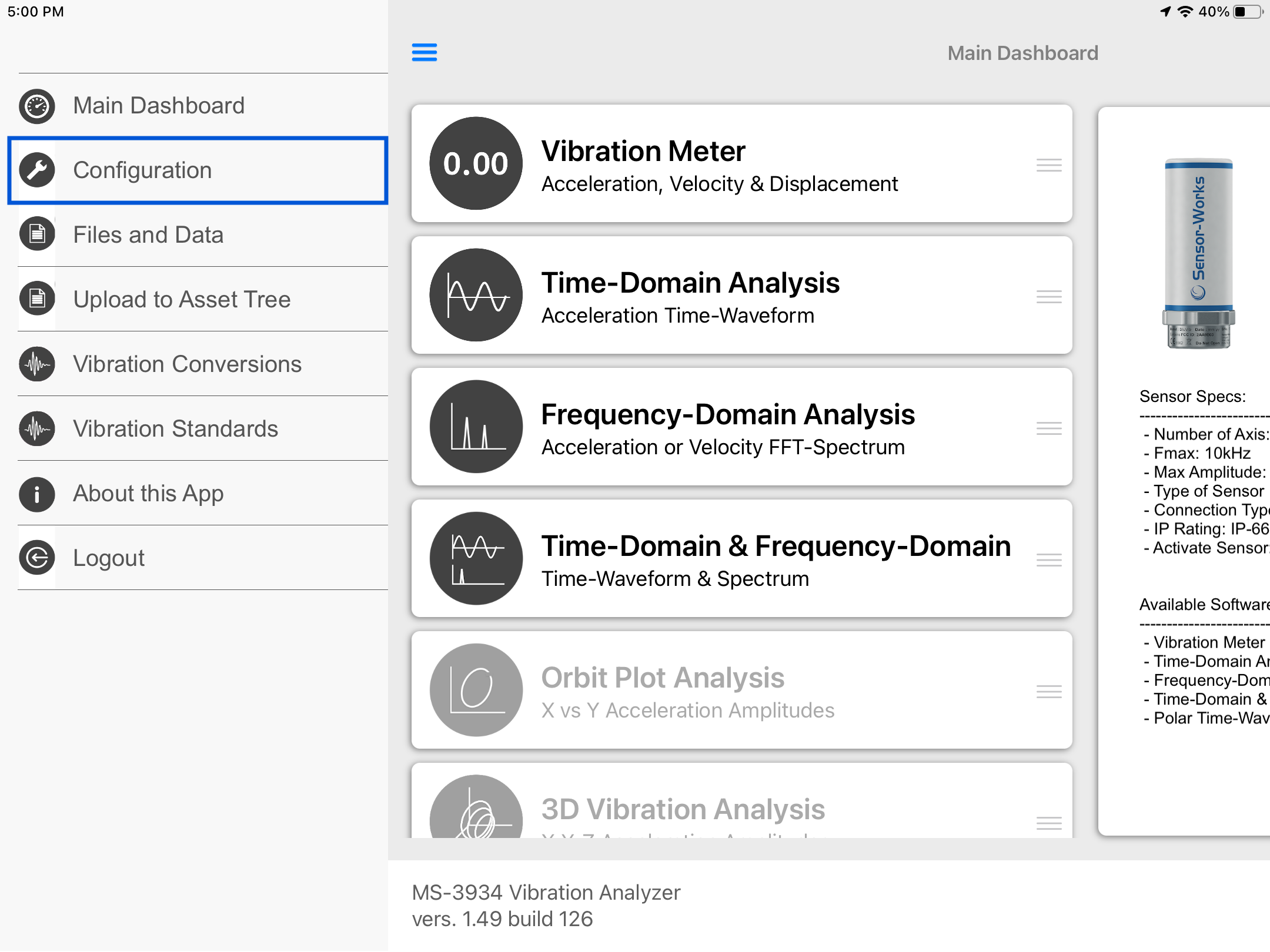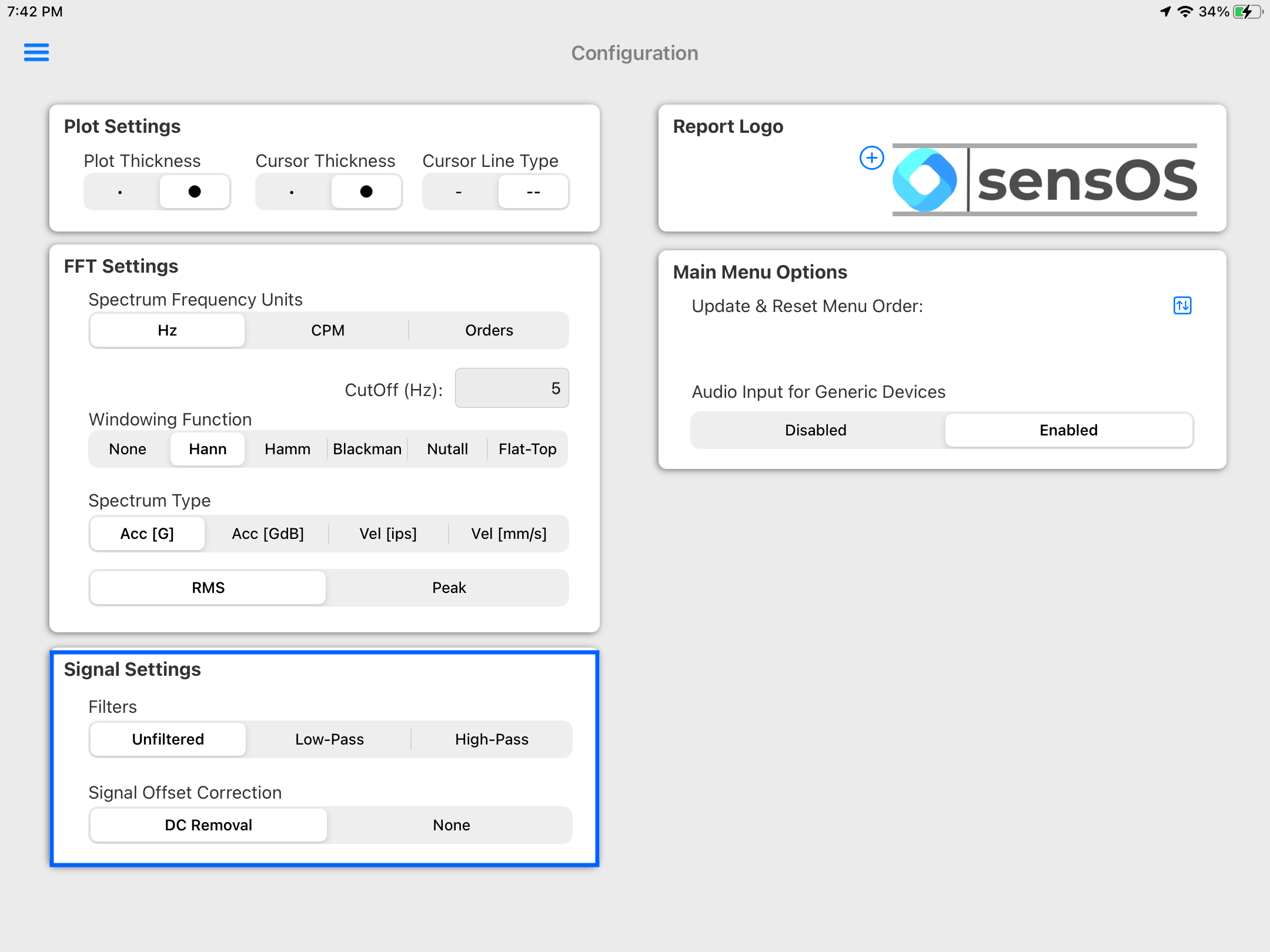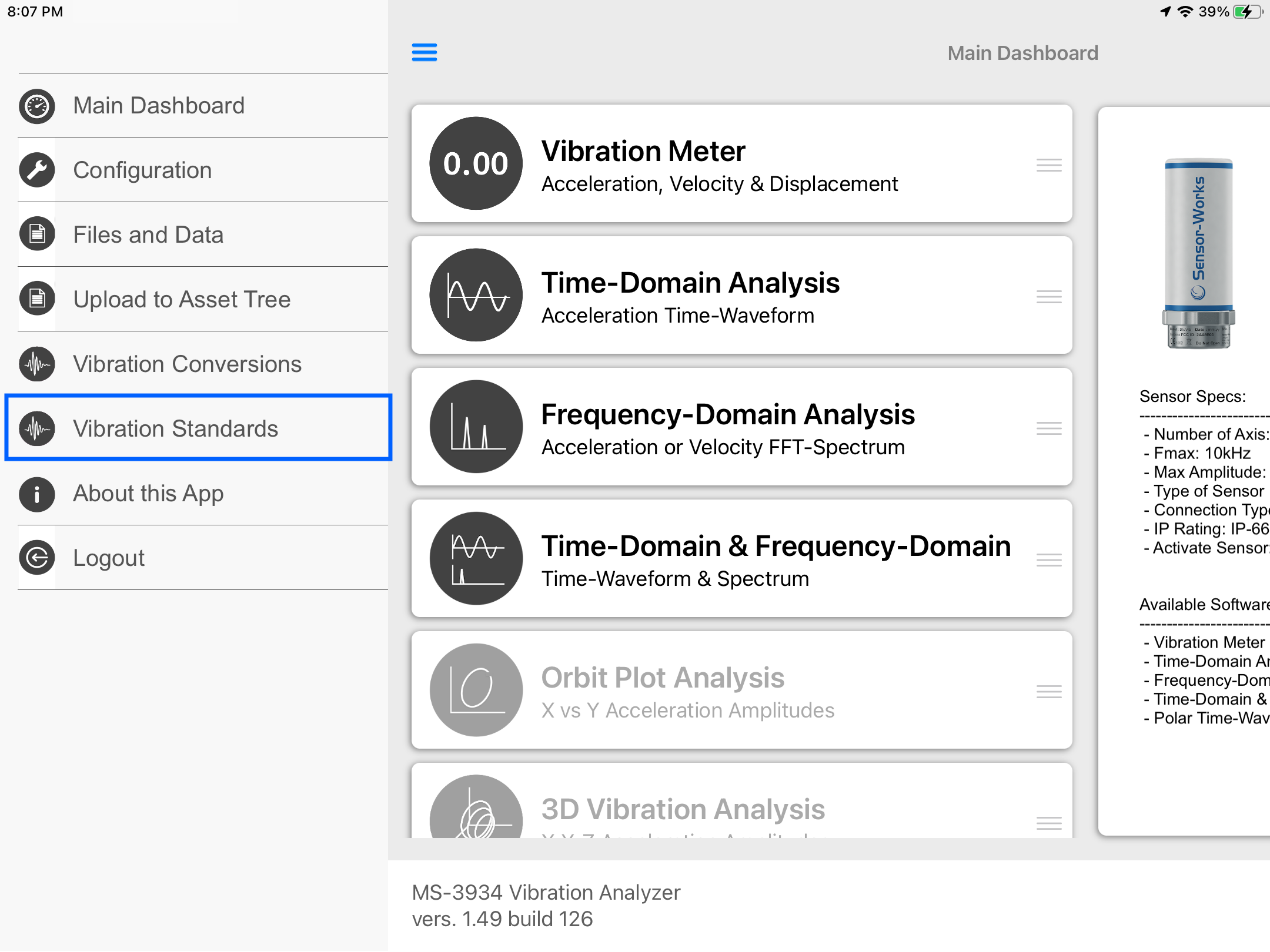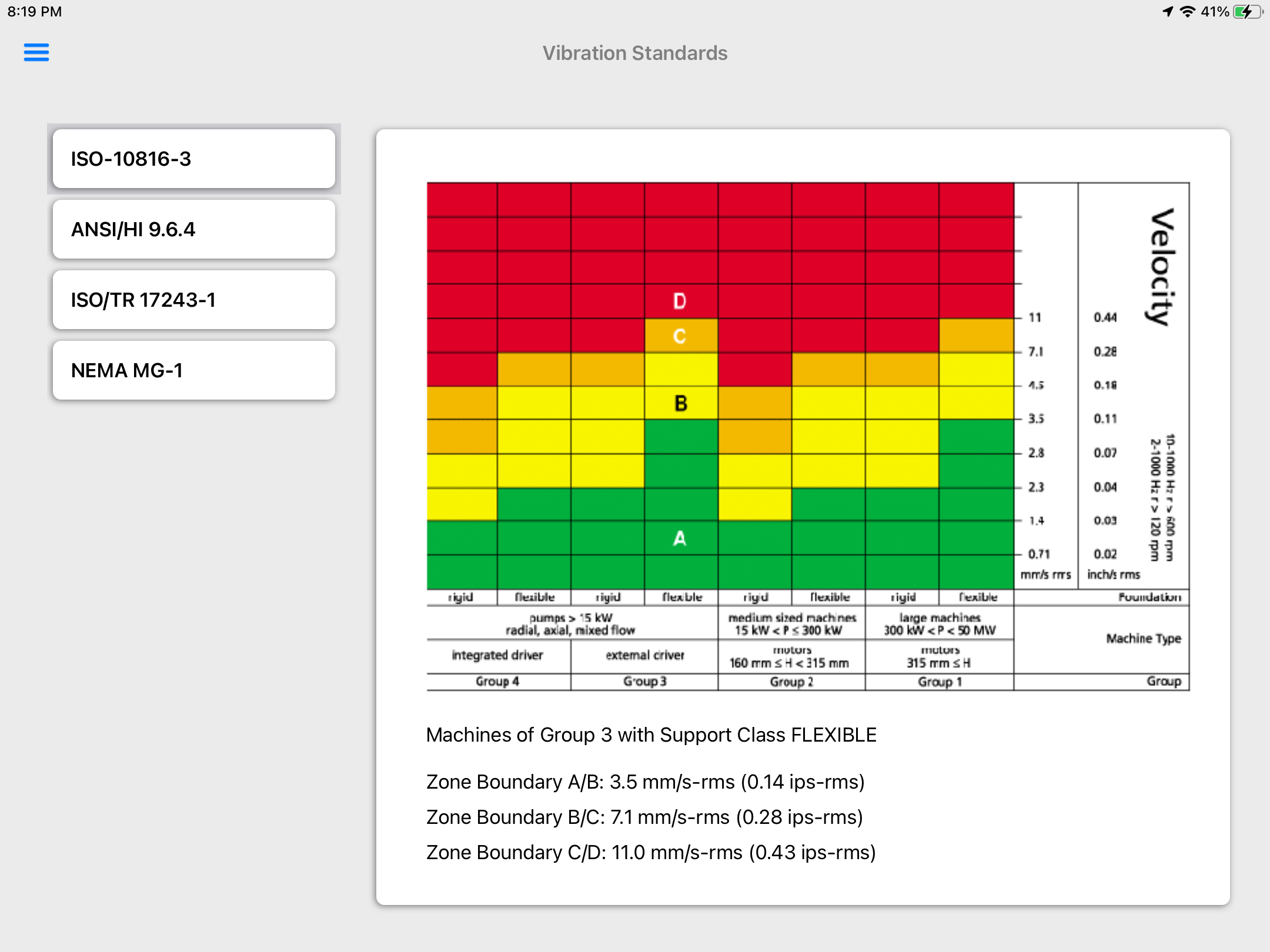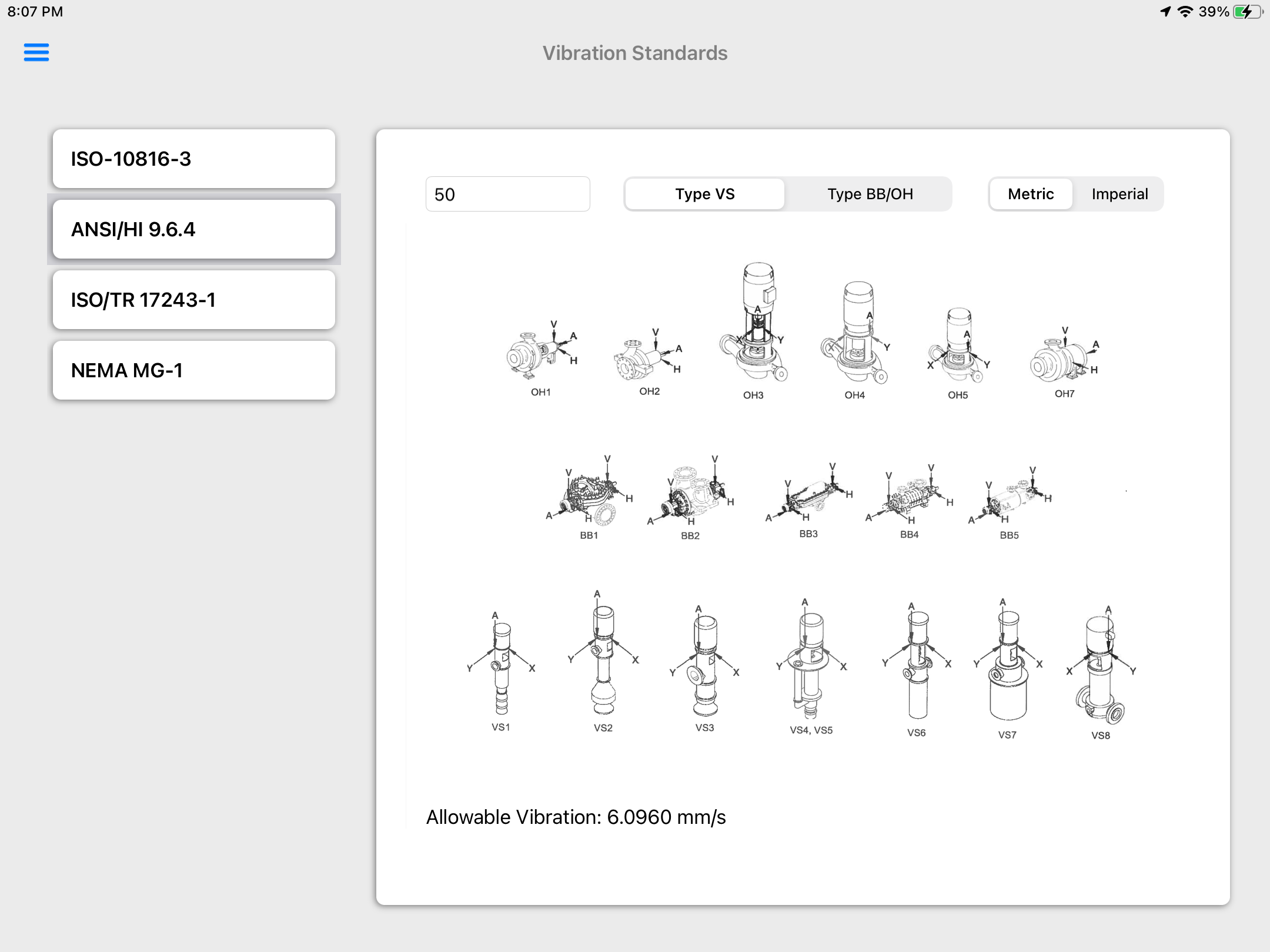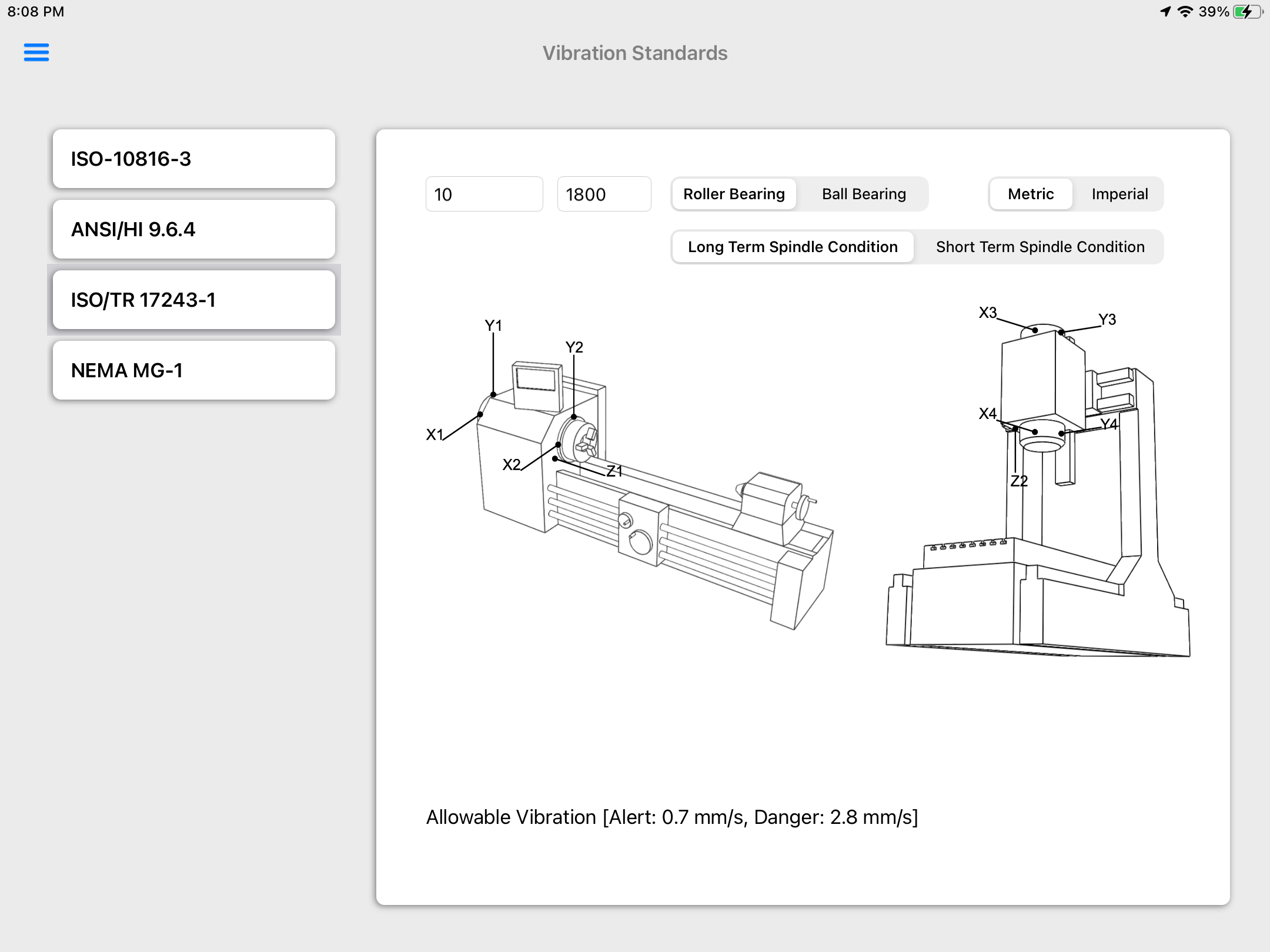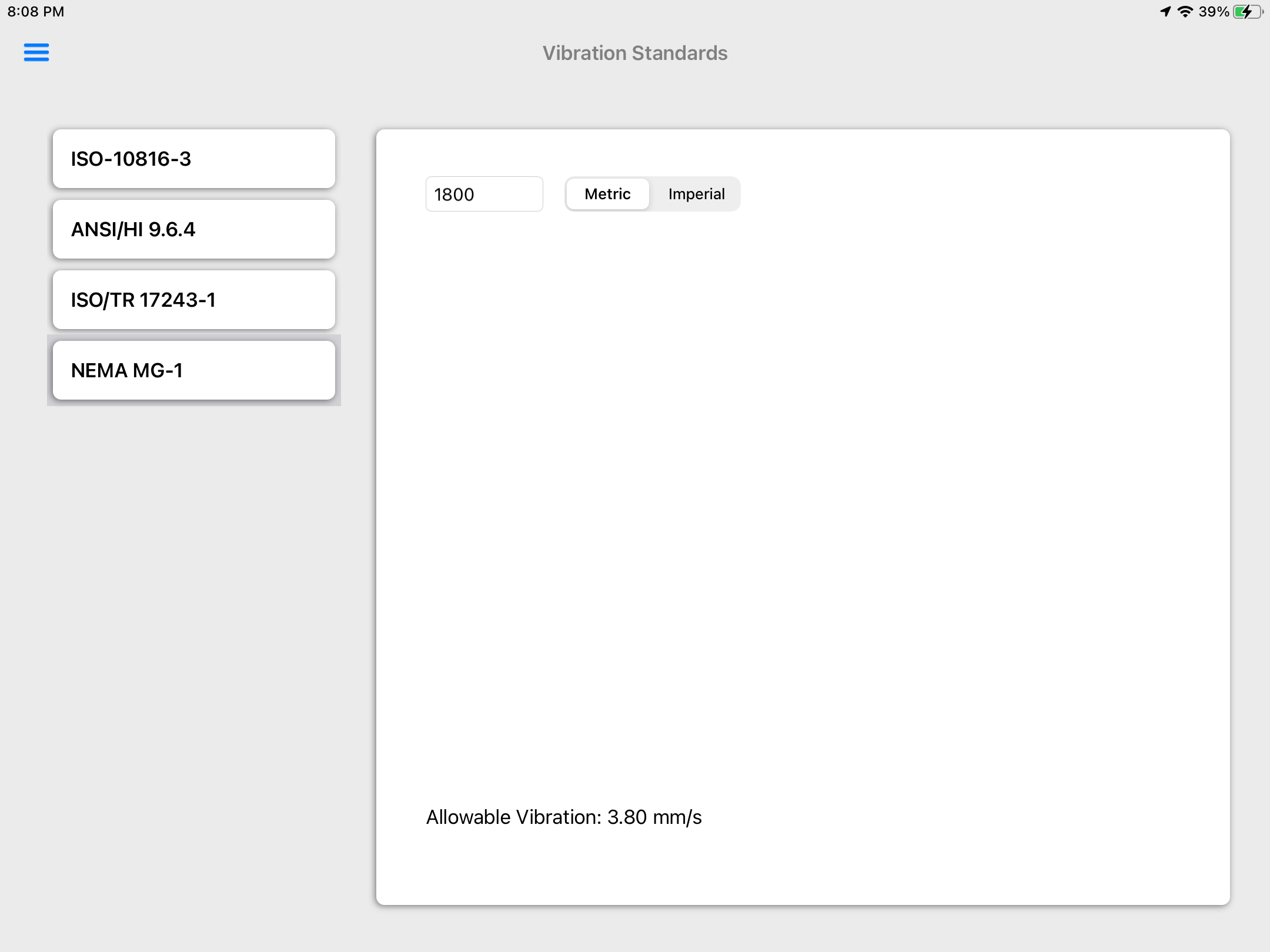Documentation
3934 Fault Detection
MS-3934: Vibration Analysis Studio iPadOS® version
- Version: 1.49 (b.126)
- Author: D. Bukowitz
- Created: 02 Jun, 2022
- Update: 21 Nov, 2022
If you have any questions that are beyond the scope of this document, Please feel free to email via info@sens-os.com
Description
This module uses the triaxial vibration signal from the machine to provide an assesment of mechanical or electrical faults, such as: imbalance, misalignment, mechanical loosseness, bearing problems, faulty gears, electrical problems, etc.
Compatibility
This module is compatible with the following sensors:
- SensorWorks BluVib M-V-T-3 (3 Axis)
Main Menu
- Tap on the Sensor name button to open the list of available sensors, and select the sensor type from the list
- Scroll the list of functionalities and select Fault Detection
Note: The user can change the order of the functionalities in the list by dragging it from the right button on each cell
Fault Detection
- After turning on the sensor (swipe magnet), select the device from the list of available sensors.
- The sensor should connect and the start ► button will be enabled.
- Enter the machine RPM and Velocity threshold (both are required fields). To calculate the threshold using the industrial vibration standards go to the Vibraton Standards module.
- The settings pop-up will allow the user to change the sampling rate and the number of samples. Other options, such as windowing, filtering and cut-off value can be modified in the general Configuration view. See Configuration for more details.
- Enter any other values that applies to the machine analyzed. For an AC-Motor enter the Line Frequency, Number of Poles and Number of Bars. If the bearing model or geometery is known, enter the BPFO, BPFI, BSF & FTF fault frequency values or select the bearing model from the list (as shown below). For Gearboxes enter the number of teeth of the input/output gears. For pumps and fans, enter the number of blades.
- Place the sensor on the machine and press the start ► button. After the reading is taken the module will produce an output with the main vibration stats and with the list of possible faults. The system will also provide an alert message if the sampling rate or number of samples combination is not enough to detect a possible fault. In the case bellow, if the user wants to assess an electrial fault, the sampling rate should be increased. Open the settings pop-up and increase the sampling rate.
- The screenshot below shows the same machine measured before with a higher sampling rate.
- From the Main menu, click the top left menu button to open the left drawer with more options. Select 'Configuration' from the left menu
- The Signal Settings will affect the raw data directly. The DC-Removal is ON by default by can be turned OFF here. Also a general Low-Pass or High_pass filter can be applied to the signal.
- The FFT Settings will be set as defaults for all readings. Here the user can change the spectrum frequency units to Hz, CPM or Orders. A Cut-Off value can be added to remove low frequency values. Also windowing can be selected for the spectrum, the available options are: None, Hanning, Hamming, Blackman, Nutall and Flat-Top. The spectrum type and RMS/Pk values can be set as defaults here, but can also be changed in the settings pop-up of the spectrum.
- On the main menu click on the top bar left button to open the left drawer, then select the 'Vibration Standards' option.
- On the ISO 10816-3 Standard tap on the selected group to get the vibration threshold values.
- The Hydraulics Institute ANSI/HI 9.6.4 provides allowable vibration values for hydraulic pumps. Enter the machine Horsepower and pump type, then tap on the desired pump icon to get the allowable vibration value.
- The ISO/TR 17243-1 provides vibration thresholds for spindles. Enter the machine Power and RPM, select the type of bearing and select the term condition to get the alert and danger thresholds.
- The NEMA MG-1 provides vibration thresholds for electric motors. Enter the machine RPMto get the allowable vibration value.
- ISO 10816-3:1998 Mechanical vibration — Evaluation of machine vibration by measurements on non-rotating parts — Part 3: Industrial machines with nominal power above 15 kW and nominal speeds between 120 r/min and 15 000 r/min when measured in situ
- ANSI/NEMA MG 1-2021 Motors and Generators
- ANSI/HI 9.6.4-2016 Rotodynamic Pumps For Vibration Measurement And Allowable Values
- ISO/TR 17243-1:2014 Machine tool spindles — Evaluation of machine tool spindle vibrations by measurements on spindle housing — Part 1: Spindles with rolling element bearings and integral drives operating at speeds between 600 min-1 and 30 000 min-1
- ISO/TR 17243-2:2017 Machine tool spindles — Evaluation of spindle vibrations by measurements on non-rotating parts — Part 2: Direct-driven spindles and belt-driven spindles with rolling element bearings operating at speeds between 600 r/min and 30 000 r/min
- vibEngine© framework
- vibeREB© framework
- vibeFDaD© framework
- Optimized Optimized for iPadOS 16
Configuration
Note: This selection will affect all reading's raw data for all modules
Vibration Standards
Technical References
Changelog
See what's new added, changed, fixed, improved or updated in the latest versions.
Version 1.49 b.126 (21 Nov, 2022)
Version 1.39 b.112 (02 Jun, 2022)
Initial Release