Login or use the App without login

-Donwload from the AppStore and connect directly to the BluVib M-V-T-3 wireless sensor -No need to login to measure TWF & FFT, generate reports and save data locally -Login to upload/download data to the Cloud Asset Tree or Cloud Bucket
Connect to Sensor and Measure
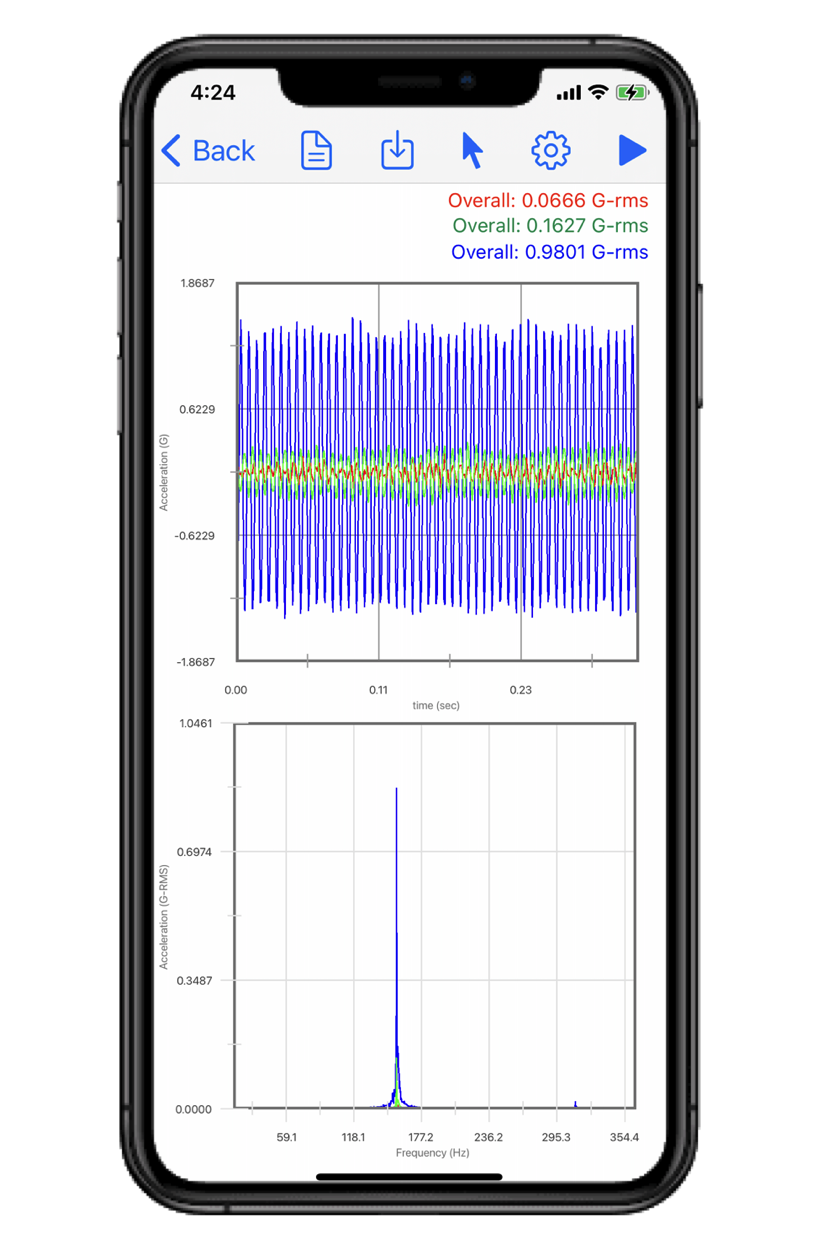
-No need to setup or calibrate, the sensor will work out-of-the-box -Measure up to 3 channel simultaneously -Live mode to stream real-time vibration
Analyze Vibration with multiple Tools and Cursors
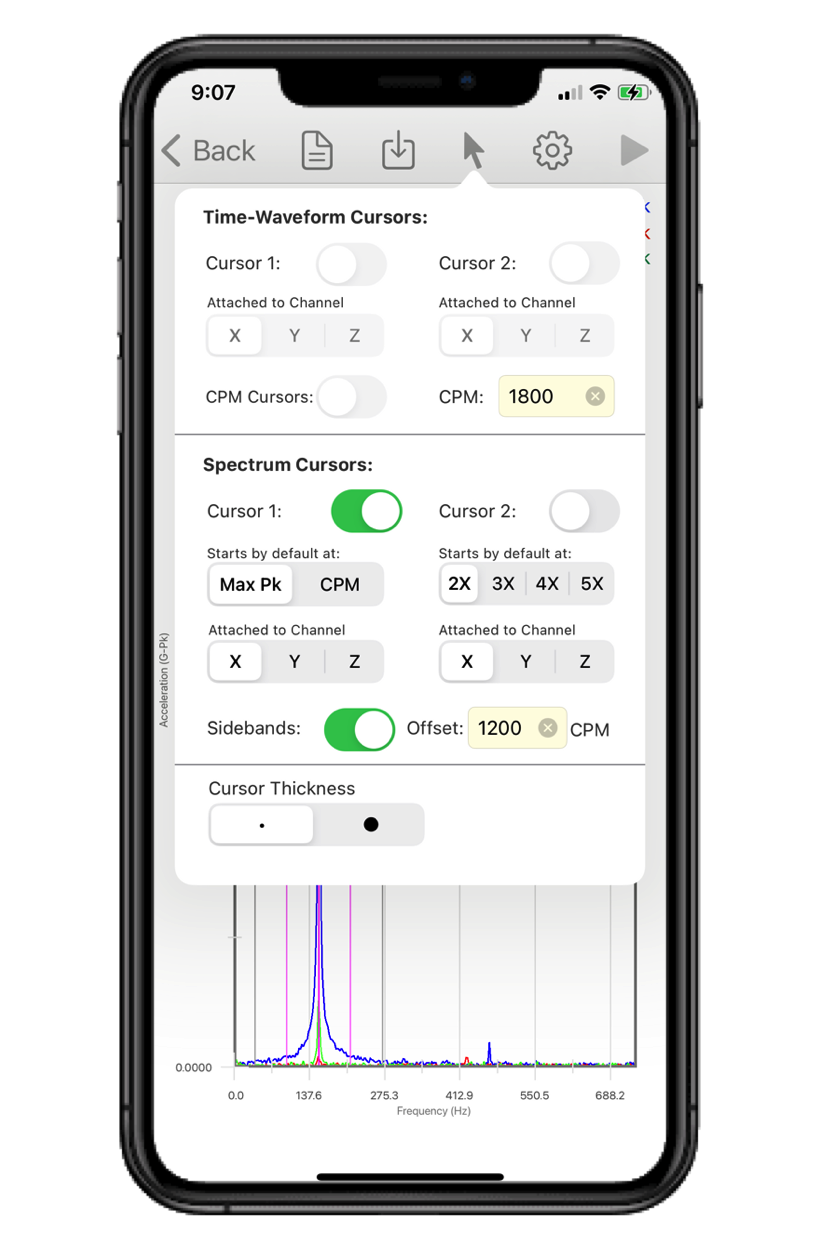
-High-Peak Auto Movable Cursor -Spectrum CPM Movable Cursor with Harmonics -TWF CPM markers -Spectrum Movable Side-Bands Cursors
Configure Signal and Vibration Analysis parameters
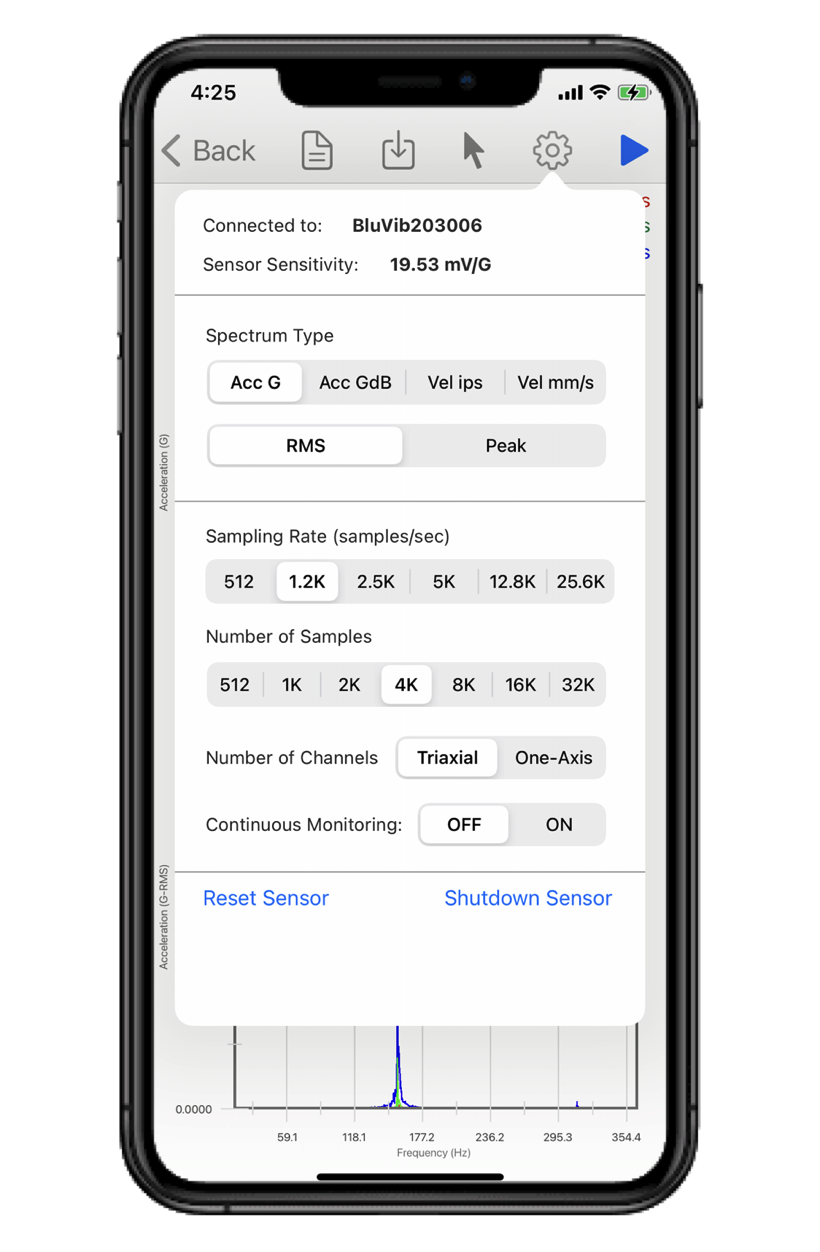
-Select the Spectrum Type to Plot -Configure data acqusition sampling rate and number of samples -Selectr number of channels to measure -Turn live mode on/off
Upload/Download Data to the Cloud
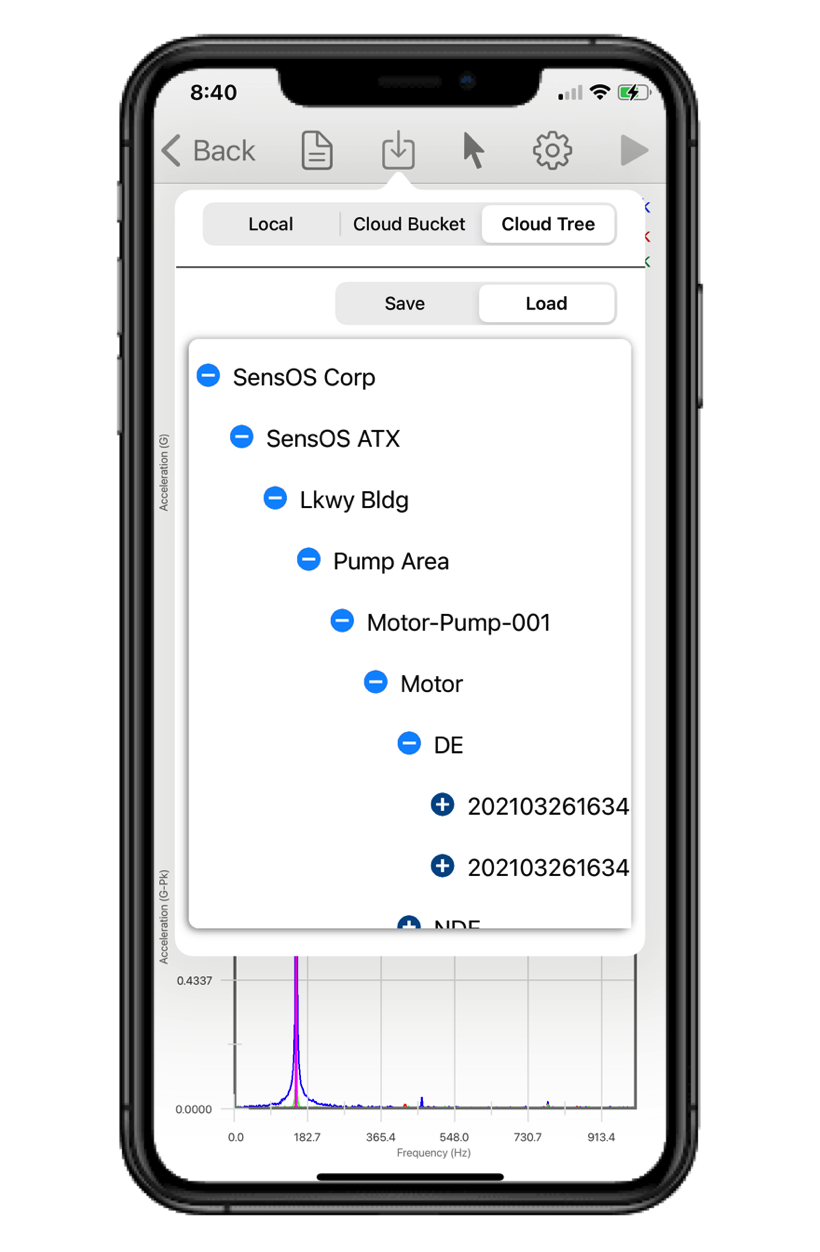
-Save data locally and retrieve previous measurements -Upload/Downlaod data to the Cloud Asset Tree to a specific machine point -Upload/Download data to the cloud bucket
Generate Reports

-Generate a pdf report with the push of a button -Add details and company avatar to the report -Save reports locally or in the cloud and view later in the App
Intuitive and Flexible Menu
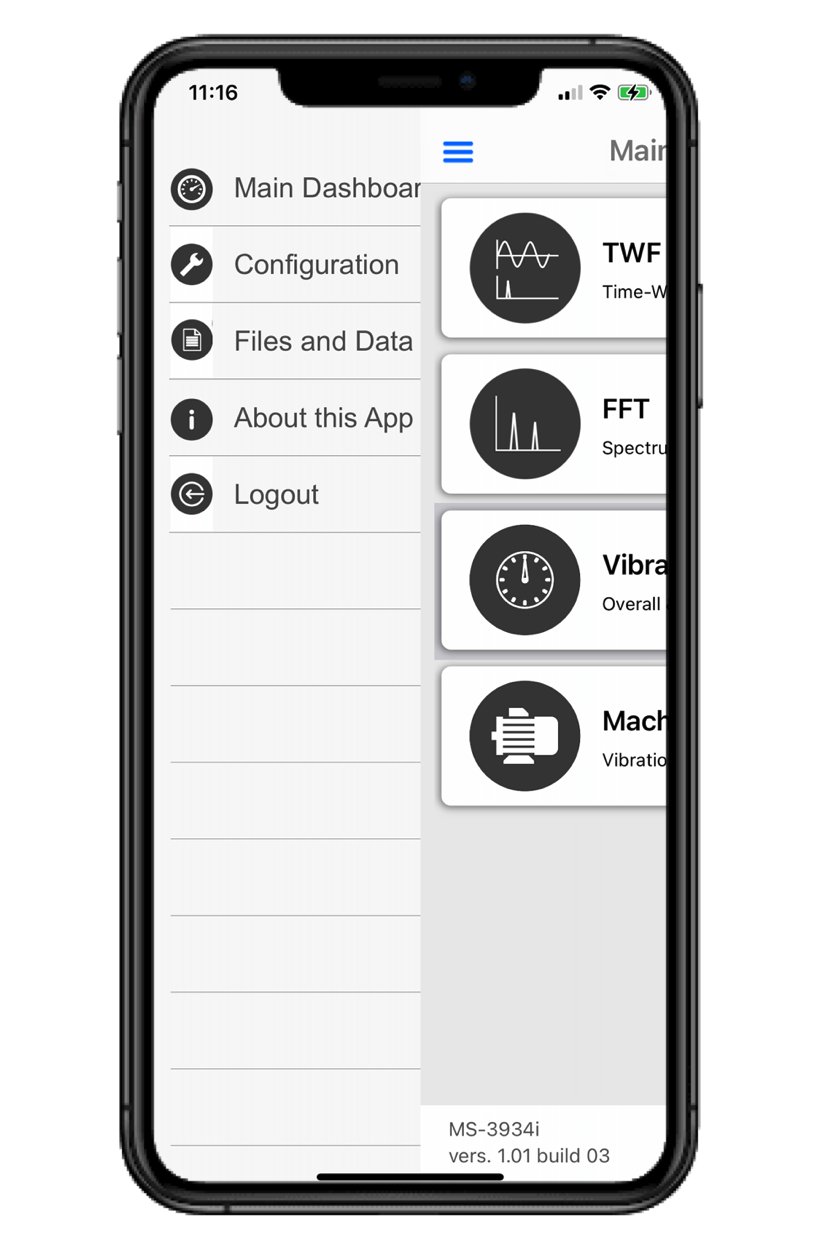
-Flexible menu will allow new features -Drag and Drop up/down functionalities in the list -Easy access to the main Settings and File View

