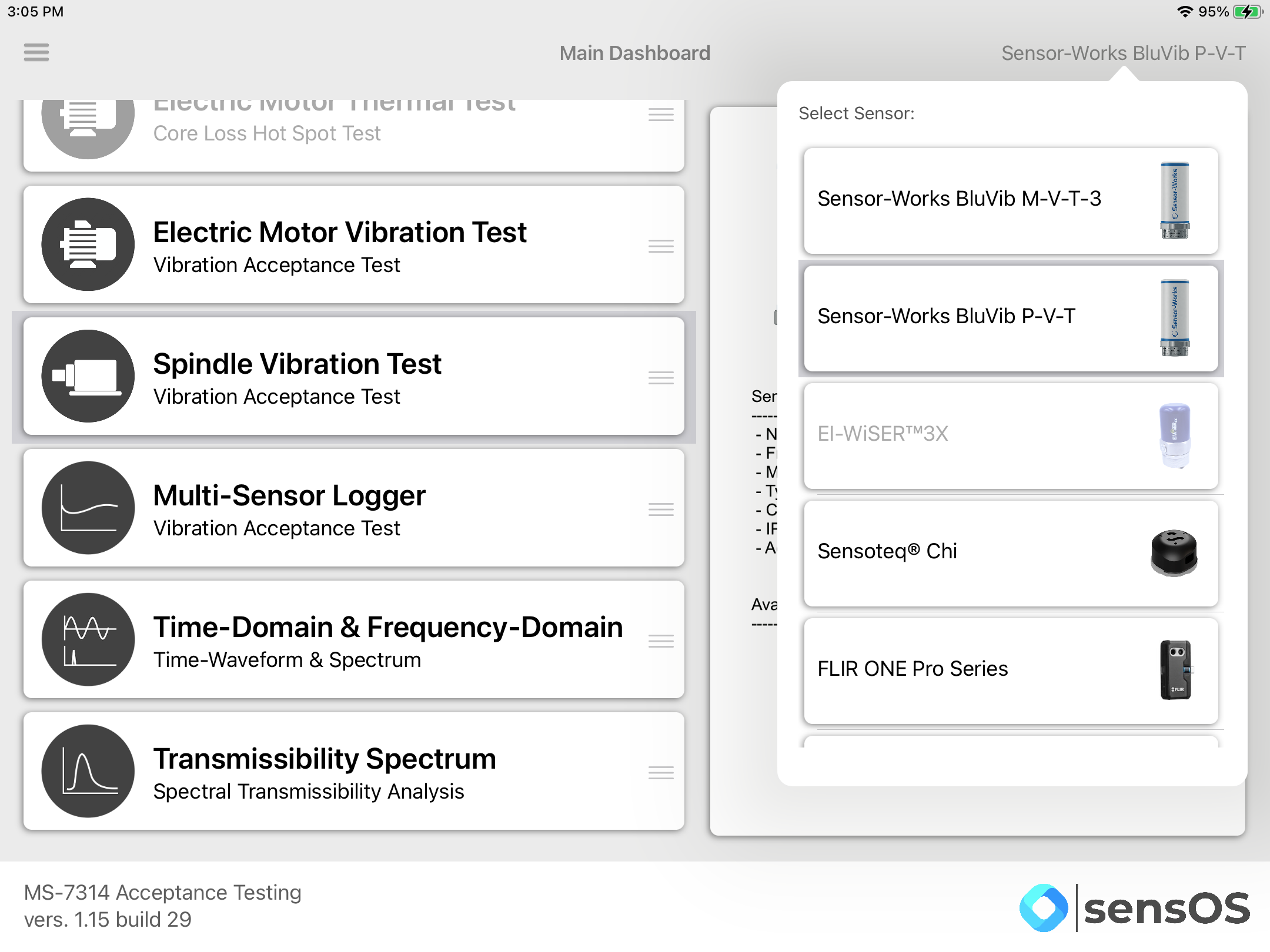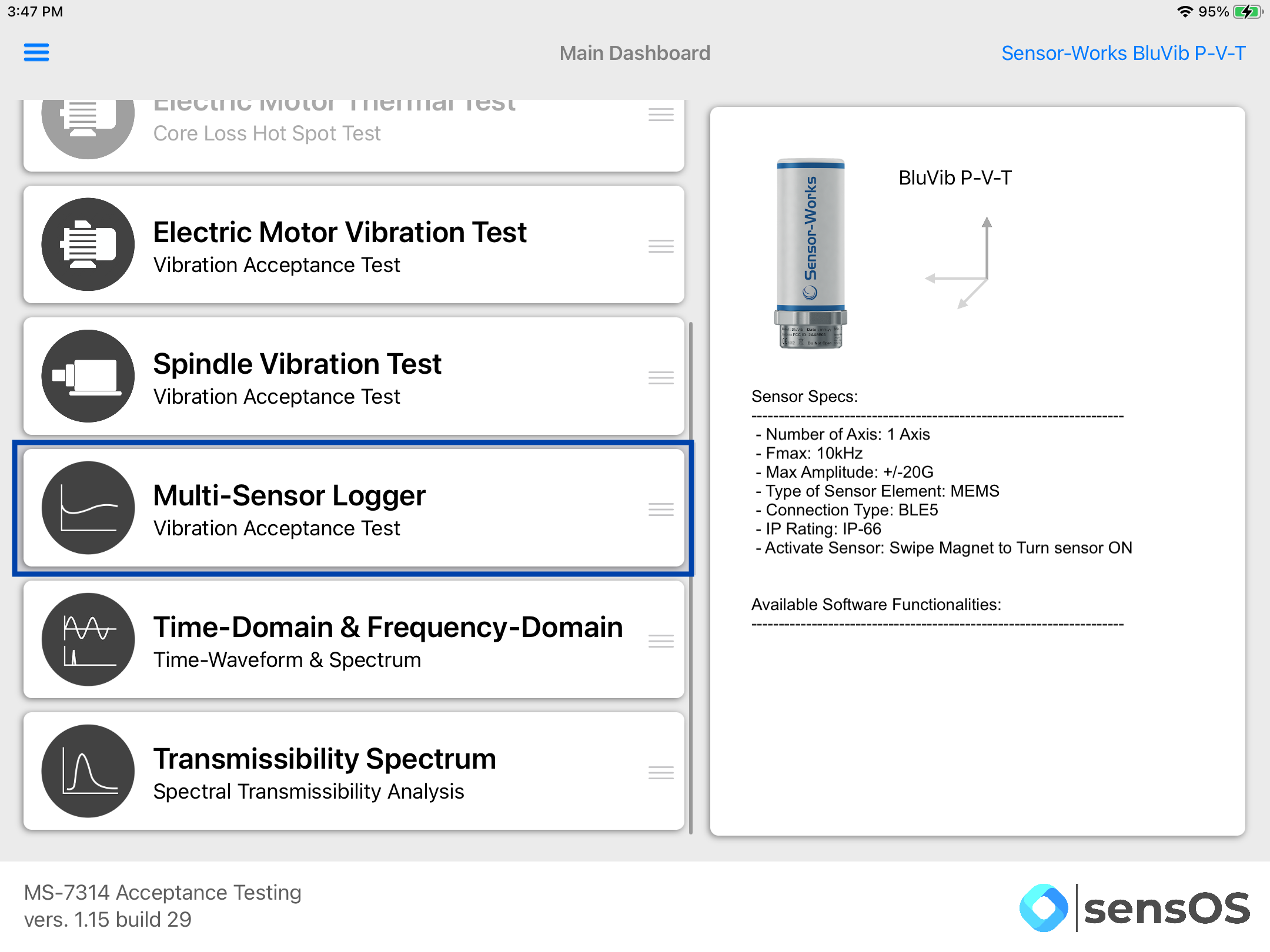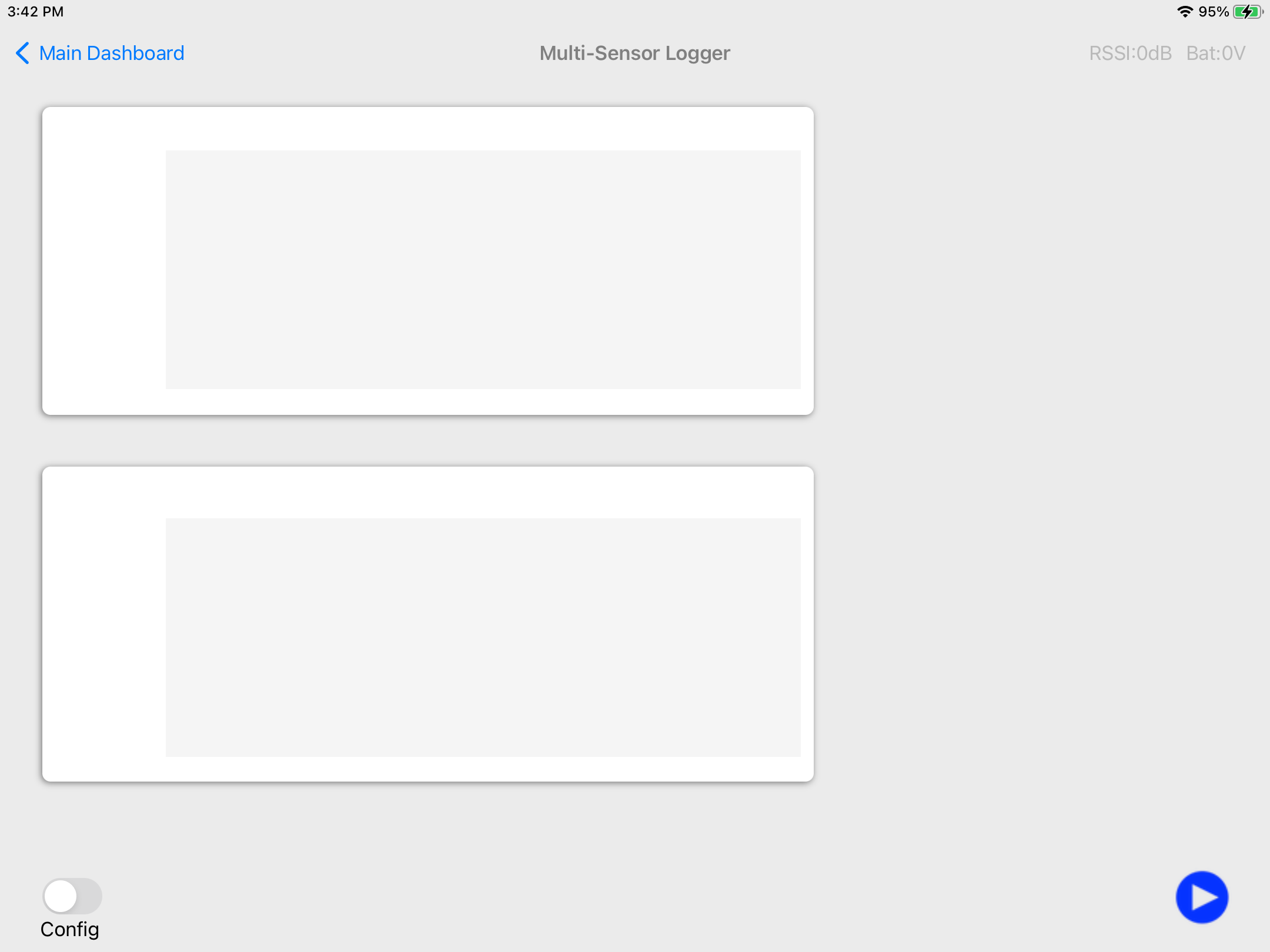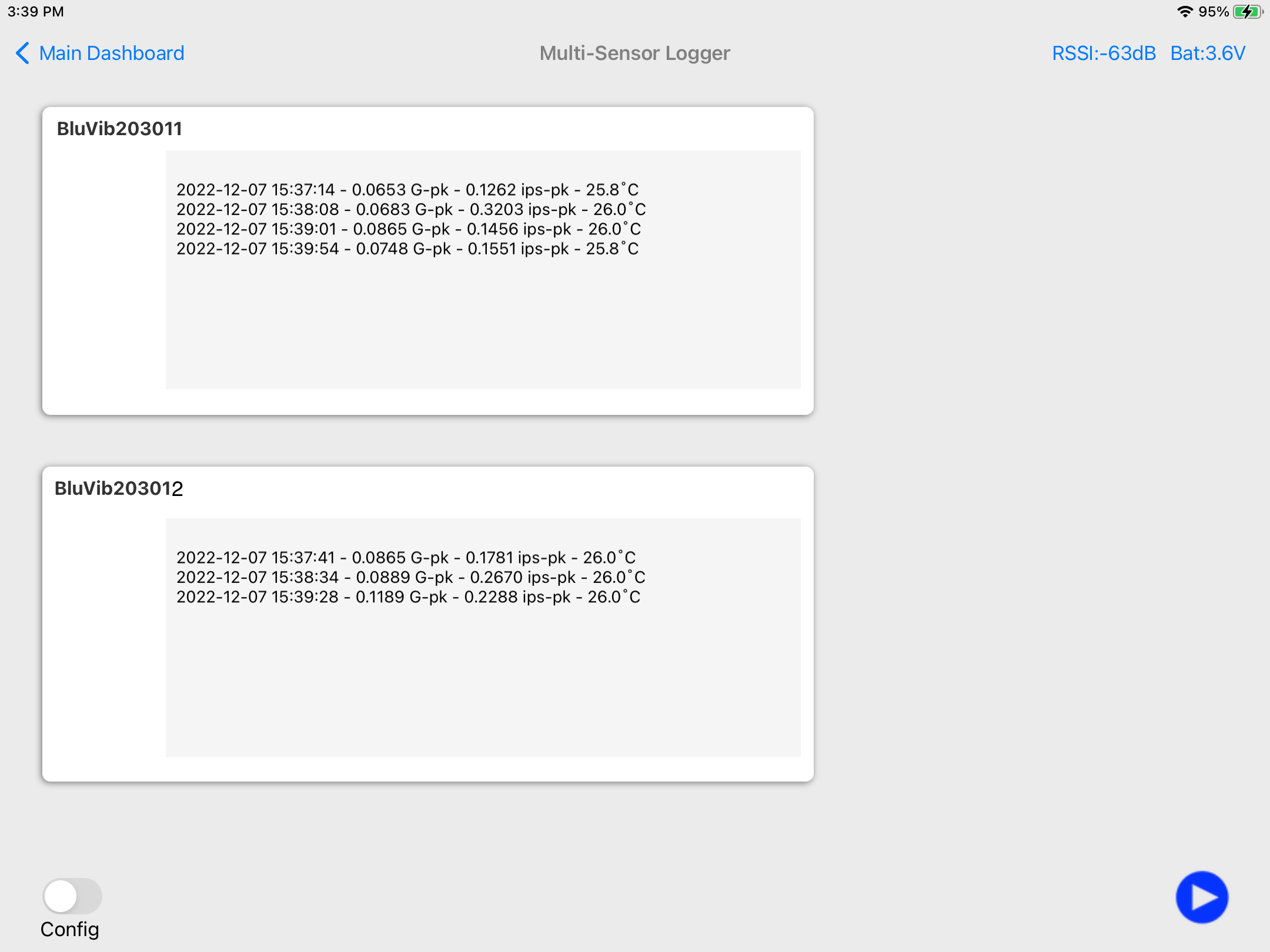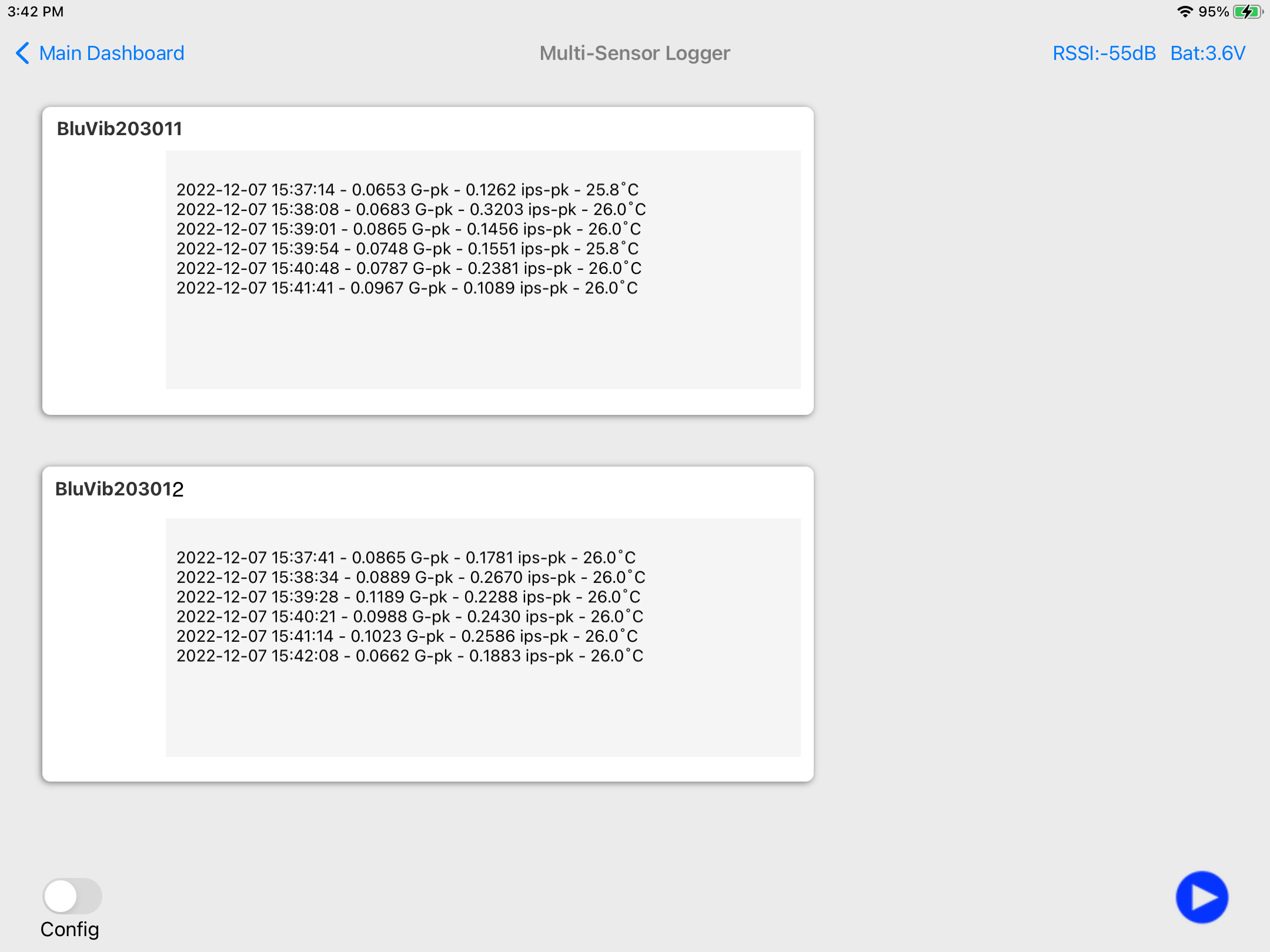Documentation
7314 Multi-Sensor Logger
MS-7314: Machine Acceptance Testing iPadOS® version
- Version: 1.15 (b.29)
- Author: D. Bukowitz
- Created: 06 Oct, 2021
- Update: 22 Nov, 2022
If you have any questions that are beyond the scope of this document, Please feel free to email via info@sens-os.com
Description
The Multi-Sensor logger is capable to connect to two wireless sesnors and collect periodic data, i.e. mount a sensor on the front of the machine and the other on the rear end, and collect data over a time period on both sides.
Compatibility
This module is compatible with the following wireless sensors:
- SensorWorks BluVib P-V-T (1-Axis)
Main Menu
- Tap on the Sensor name button to open the list of available sensors, and select the accelerometer type from the list
- From the list of functionalities select Multi-Sensor Logger.
Note: The user can change the order of the functionalities in the list by dragging it from the right button on each cell
Multi-Sensor Logger
- When ussing the app for the first time the sensors must be selected for each position. The sensor information will be stored as a default and used the next time, but the user can always modify it.
- Turn the "Config" switch ON to display the list of available sensors, if the sensors does not show turn them on by swiping a magnet to it. 1: Tap on the first sensor on the list and 2: Tap on the "Select" button on top of any box to assign the sensor to it. Repeat with the other sensor and box.
- Place the sensors on the machine and press the Start ► button, the system will start collecting data from each sensor at 30 seconds intervals and printing the timestamp, acceleration overall, velocity overall and temeprature sequentially in each box.
- Press the Start button again at any moment to force a new measurement if needed before the 30 seconds. The user can scroll the readings up and down.
Note: Next release will include reporting and saving capabilities.
Changelog
See what's new added, changed, fixed, improved or updated in the latest versions.
Version 1.15 b.29 (22 Nov, 2022)
- Optimized Optimized for iPadOS®16
Version 1.01 b.06 (06 Oct, 2021)
Initial Release